"I have achieved more in the past two months than in the previous two years using your program, and would recommend it to anyone."
Finish the novel you’ve been dreaming of...
Writing a novel is a daunting task, but with the right tools, you can simplify the process of finishing your manuscript and get your story into the hands of your readers.
When you finally get the time to write, the last thing you want to do is waste it by hunting down your novel’s notes.
Did you write down that great idea from yesterday in a notebook?
Maybe in a notes app.
But which one?
How are you supposed to stay focused if you can’t stay organized?
And let’s face the facts; the writers that can focus are the writers that finish their novels.
That’s where The Novel Factory writing software comes in.
With Novel Factory, you won’t ever have to hunt down that stray scrap paper you jotted notes on again. Take your novel from idea to manuscript all in one organized and easy to use place.
But you aren’t just getting a digital file cabinet. Novel Factory has specialized software tools that will help you flesh out your characters, give life to your world-building, and keep your reader interested in every scene.
Here’s what you get inside The Novel Factory...
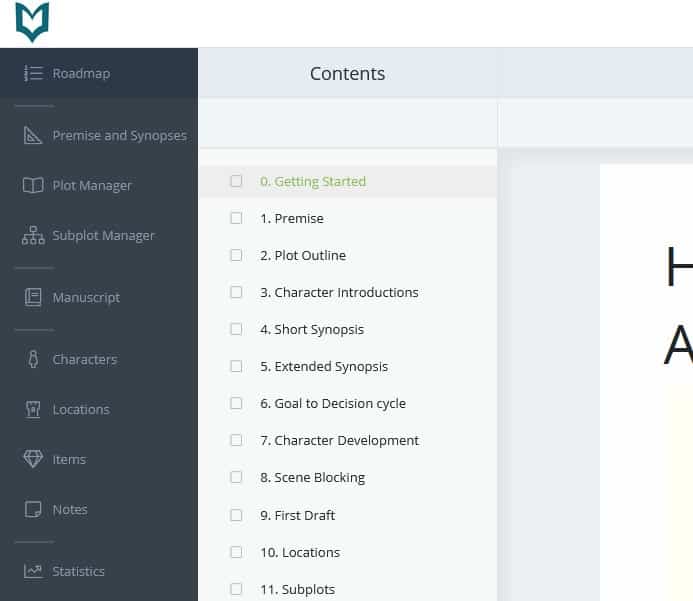
Dedicated sections for Characters, Planning, Locations and More
The Novel Factory offers clear, prominent structures for everything from plot, to characters, to locations, and so much more.
And the sections don't just give you a space and leave you to it. Each section is packed with useful prompts and guidance to help you build three dimensional characters, compelling plots and immersive settings.
A Plot Manager to help you develop your plot
The Plot Manager takes a systematic approach to building a strong plot from basic building blocks. It includes plot templates for popular genres to get you started.
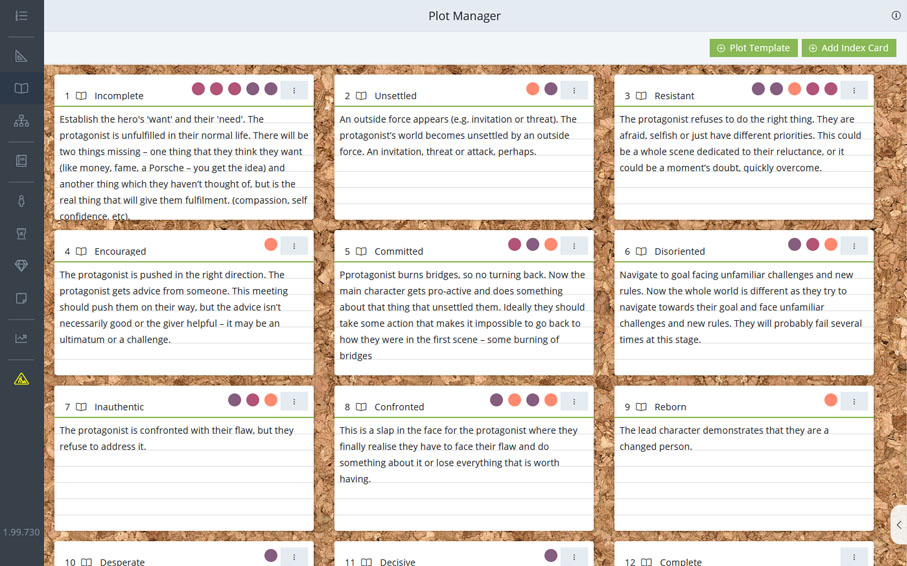
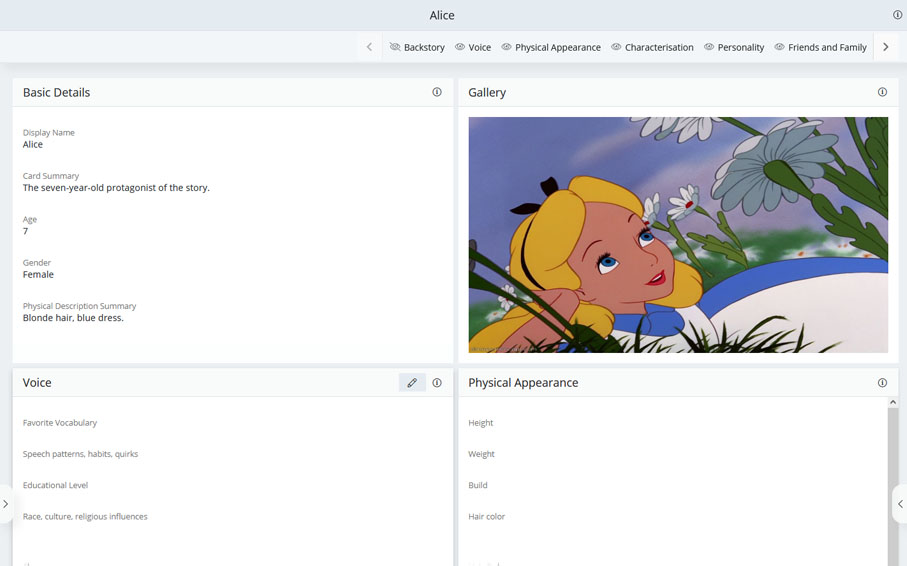
Detailed Character Development Prompts
The character details section offers a wealth of prompts and information about creating memorable, three-dimensional characters. It includes space to flesh out character motivation, that character’s archetype, their physical description, and much more.
“Most of all I liked the help dialogues - they were truly helpful! Excellent guidance.”
Plot templates for popular genres
Plot templates help you lay out a story like the pros. Each stage in the plot templates comes with detailed information that help guide you step-by-step through the main beats of your story.
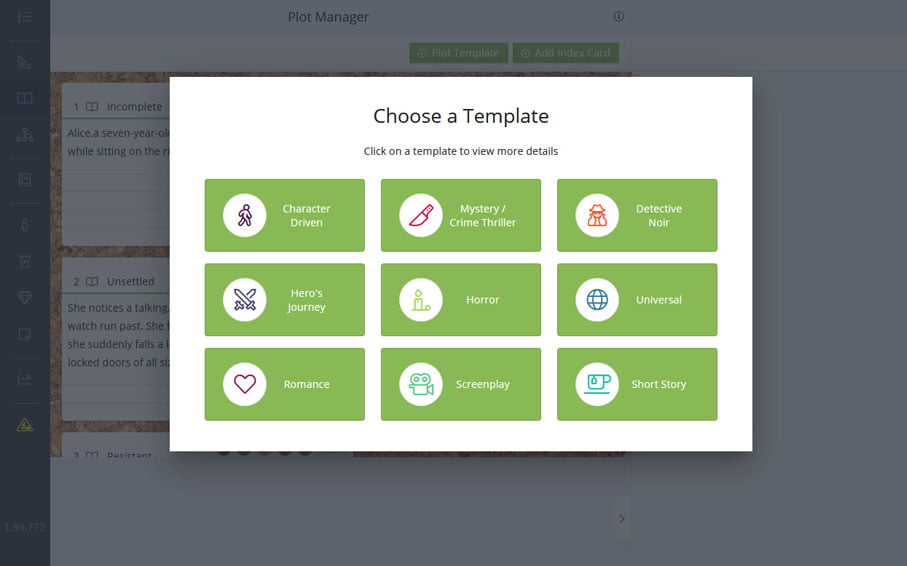
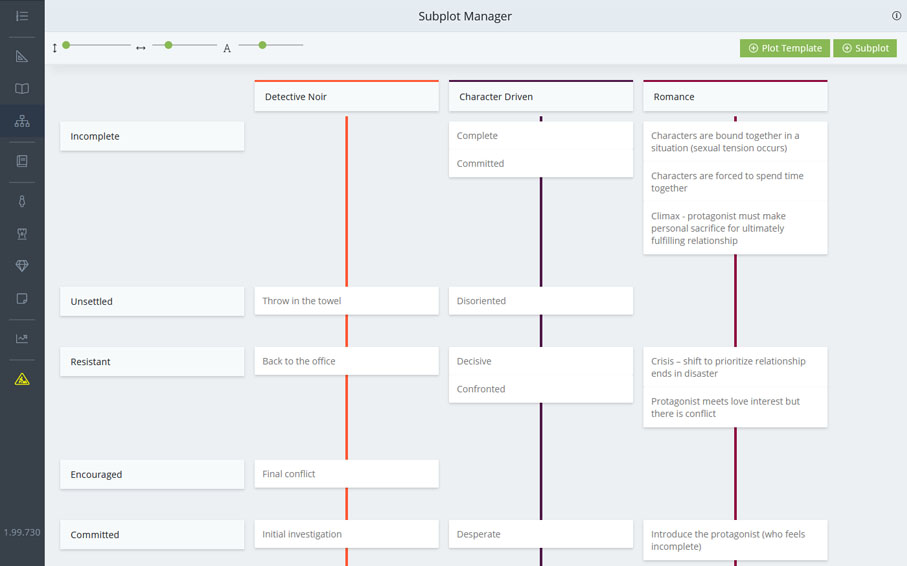
Tools to keep track of individual plot points
The Subplot manager allows you to create columns for plot threads, themes, items, and characters and cross-reference notes with particular scenes. Drag and drop these plot points to effortlessly reorganize parts of your plot.
All your notes to hand as you write
As you write you will have any notes you need available to you. In an info panel on the right of your draft you can view linked characters, locations, the scene synopsis, plot points and other notes.
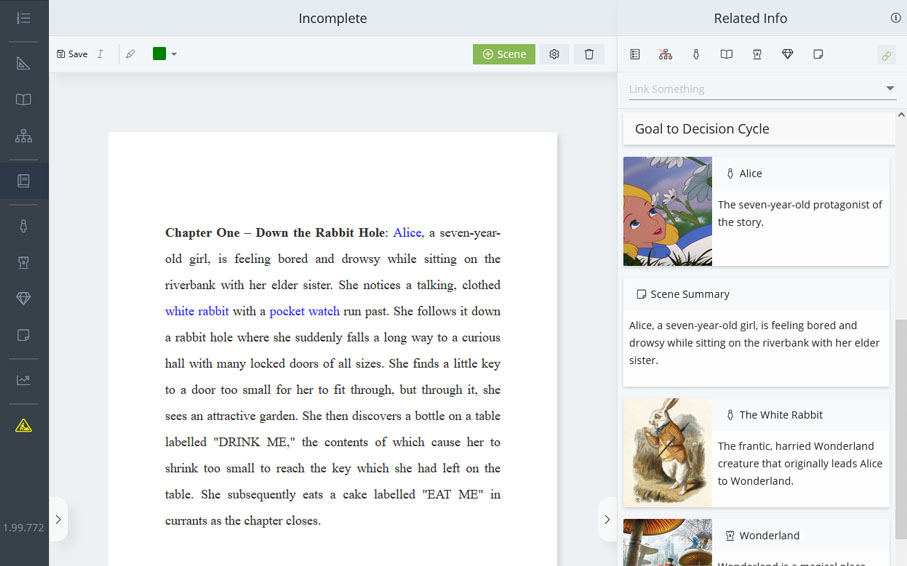
“The software so far has helped my idea grow, and has inspired me and opened up new paths with the guide it has provided.”
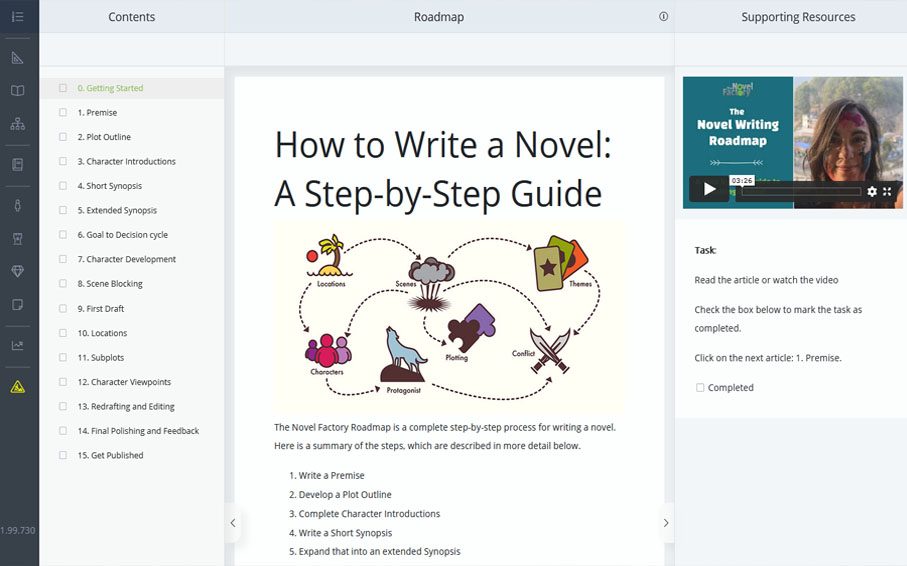
A guide through every step of the novel-writing process
The Roadmap feature is an optional step-by-step guide to writing a novel that takes you from premise to final manuscript and beyond. It draws on tried and tested storytelling methods that are used in best-selling novels and blockbuster movies.
Freeform notes board
A new and improved notes section good enough to be an app all its own. Add text notes, images, links, and more while arranging your notes on the digital pinboard however you like.
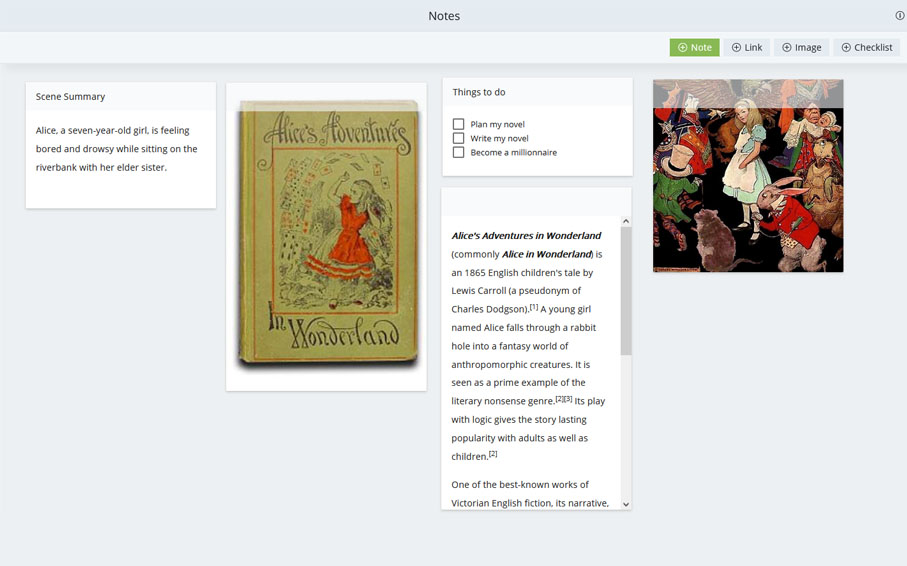
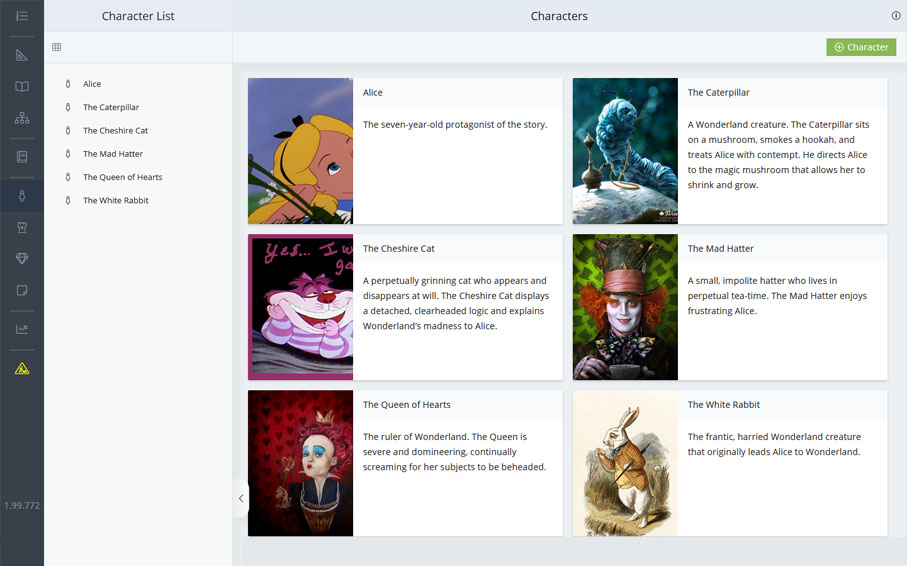
Manage your cast of characters
See all your characters at a glance or view their detailed individual character profiles. These profiles can be used to include everything you need about your characters, including their basic info, character questionnaires, background, their voice, and more. The character profile is designed to make your job creating deep characters as fun and straightforward as possible.
“I love the level of details I can jam into the character sheets.”

Character creation centered on their point-of-view
The Novel Factory encourages you to experience your novel through the eyes of each of your main characters. This adds depth, texture, and realism to the plot and characters.
Manage your stories’ locations all in one place
The Locations tab allows you to write down details for all of your novel's settings, including multiple images to spark your inspiration. It encourages you to consider all of the senses in your descriptions to build a truly immersive story world.
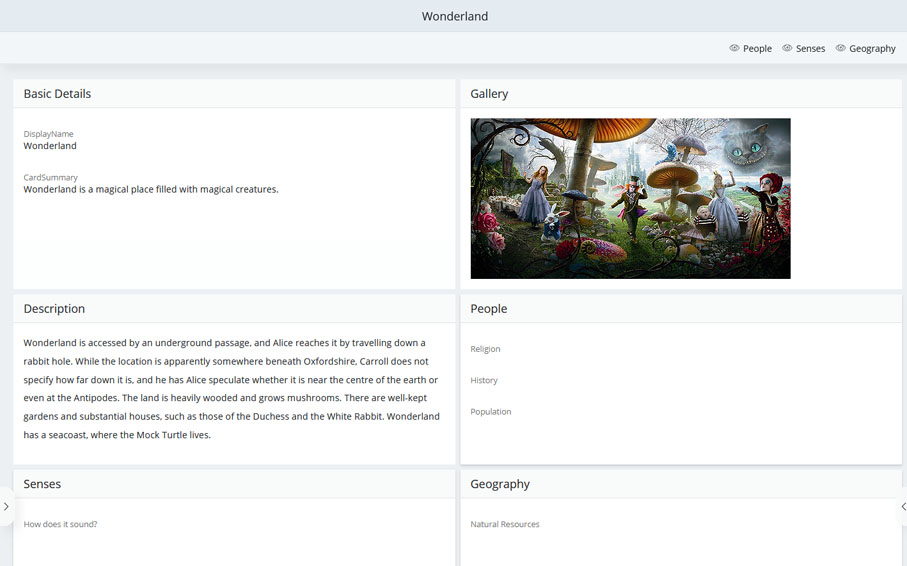
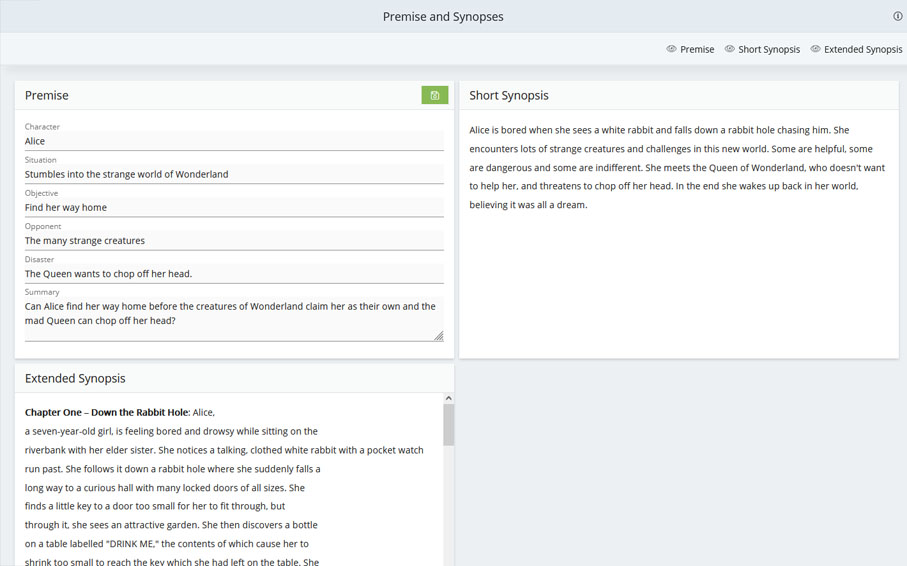
Planning section to build your premise and synopses
Use the Five Key Story elements to build a watertight Premise, then expand it into short then extended synopses - keeping your story structure solid from start to finish.
"Hi, just a quick note to say how much I love the software. I've tried a few, this just works best for my brain."
A super simple user experience
Don’t waste any time when you first start using The Novel Factory, learning all the ins and outs. The Novel Factory is completely intuitive from the first time you open it. One user even said: “Your seven-year-old kid could use it.”
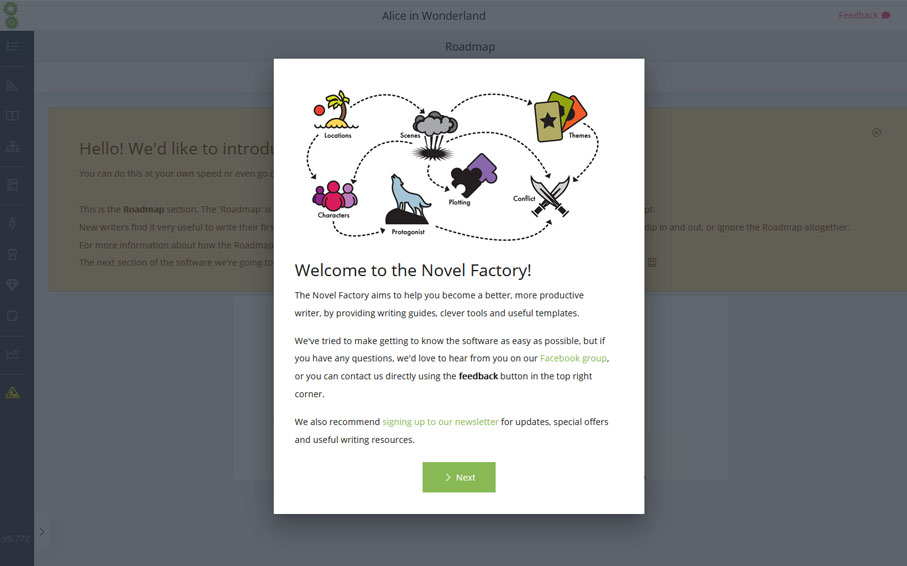
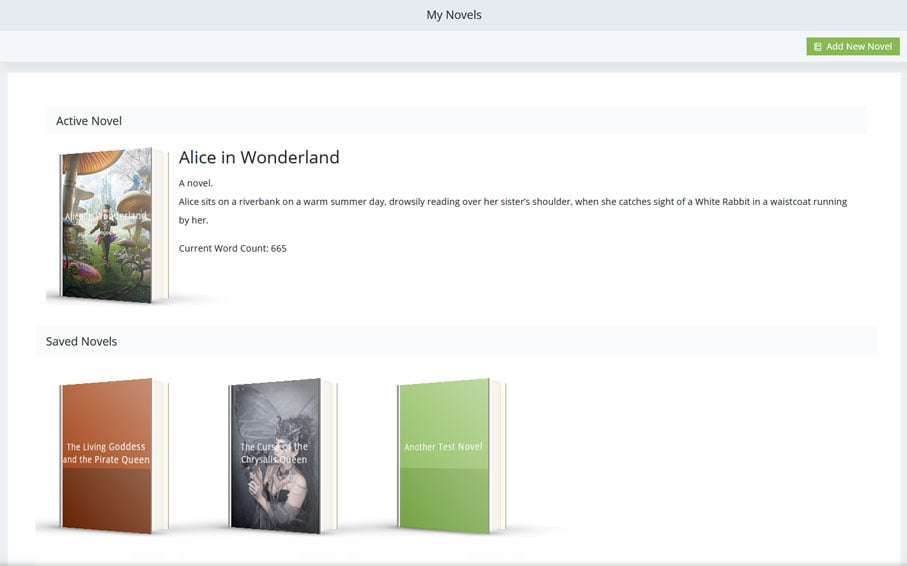
All your Works-In-Progress in one place
The Novel Factory keeps all your data together, so you can easily swap between different novels you’re working on*. It also allows you to save “snapshots” of your novel at any time for later reference.
*Standard and Premium Plans only.
The ability to write anywhere, on any device
The Novel Factory can be opened up in a browser on your phone, so all your data is at your fingertips, no matter where you are. So if you find yourself with a spare few minutes, you can jot down a few character profiles, or if you have a brainwave while out walking the dog you can quickly note it down, ready to refer to when you get back to your main computer.
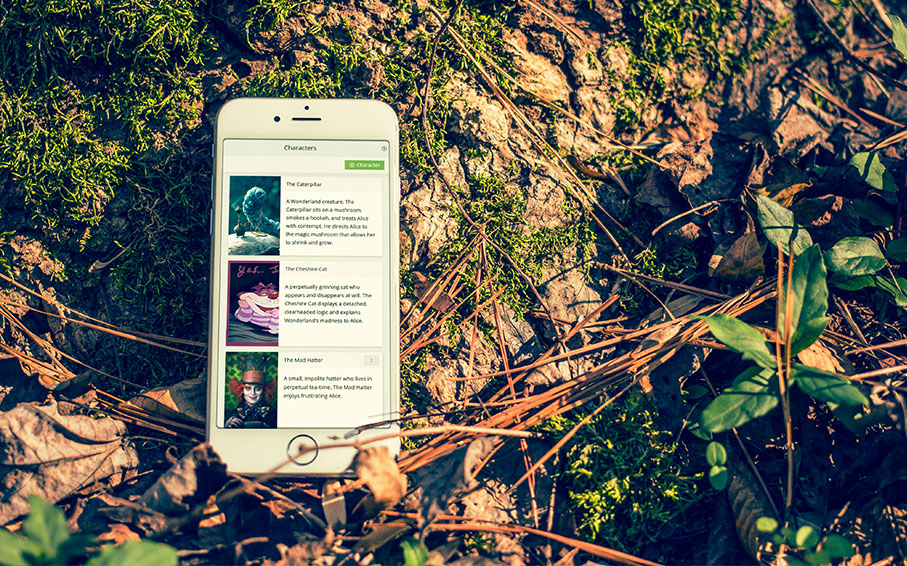
“Just hit 50,000 words of my first novel - delighted 🙂 All thanks to The Novel Factory software.”
Go back in time
With the “Turn Back Time” feature, which works like version history, you can view automatically saved previous versions of your draft at any time. Write fearlessly, knowing you have a previous save ready to go.
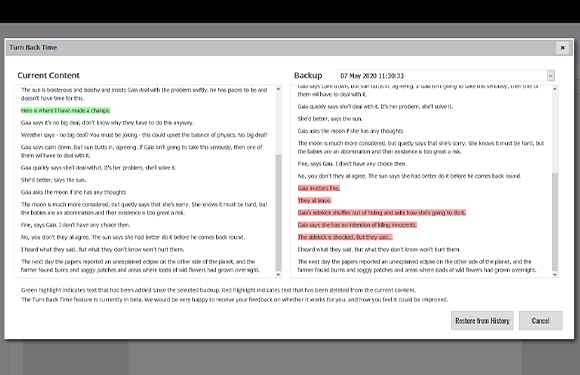
Track your statistics
The Statistics tab allows you to keep track of your word count and your writing rate. You can set targets and keep track of your progress. When you set goals, it’s easier to stay motivated on those days where you feel like doing anything else but write.
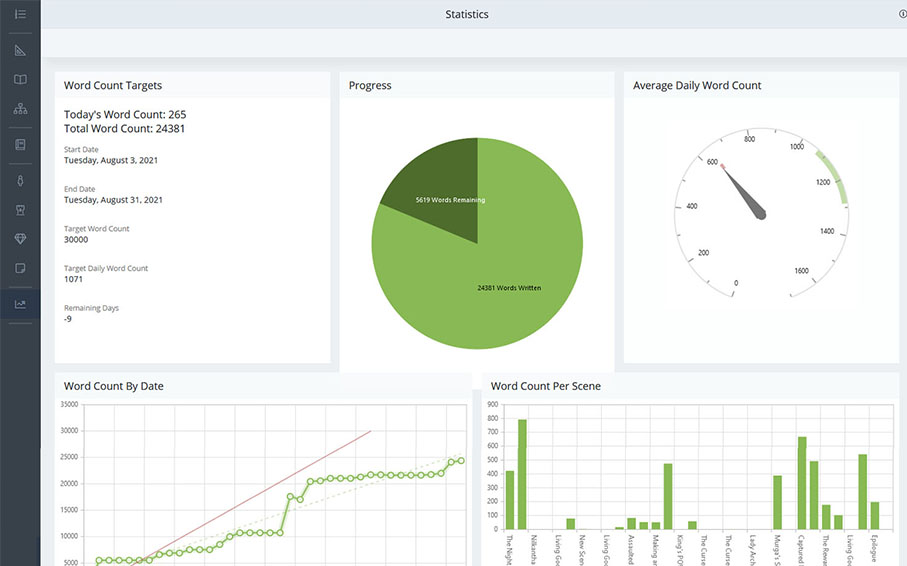

Export your work
You can export your manuscript and all your supporting data to Word, so you're never tied into the software. If you ever decide you want to work in a different environment just export all your data with a simple click, and away you go.
“Luckily, Novel Factory generates backups! It was a lifesaver for me.”
Start Your 30 Day Free Trial
What does The Novel Factory Software cost?
The best part about The Novel Factory is that it won’t break the bank. You can start using the powerful organizational novel writing tools The Novel Factory has to offer for just $6.25 a month. (That’s less than a quarter a day.)
You’ll more than likely be paying less for the software that will help you build your novel from scratch, than for the coffee you’ll be drinking while writing.
Take a look at the payment plans here.
FAQ
Does Novel Factory work Online or on Desktop?
Both. The Novel Factory is a progressive web app, which means it works in a browser, but you can also download it to your local machine - both Windows and Mac. With the desktop version you can work offline. And while you're online, your work is regularly backed up to the cloud, keeping is as safe as possible.
Do you provide bug fixes and support for the software?
We do! If there are any fixes needed or problems encountered by our users, we offer full support.
Is the software regularly updated?
Yes! We are constantly working on improvements and new features, which are automatically rolled out on a regular basis.
I am a Novel Factory Online subscriber - am I entitled to a free upgrade?
Yes! If you are a subscriber to the previous Online version, you get access to Novel Factory 3.0 for no extra cost. Simply login to version 3.0 with your existing account details.
I bought a licence for the original Windows Desktop 1.0 version of the software - do I get a discount if I want to upgrade?
Yes! We are offering discounts for original Windows Desktop users, equal to what you paid for your original licence. Contact us for more details. Note that this will not affect your original licence in any way.
Try Novel Factory Completely Risk-Free
You don’t need to take our word for it. Try the in-depth novel management tools of The Novel Factory for FREE. Take 30 days, we suggest even creating a calendar reminder, and explore all of what this writing software has to offer. If after those 30 days you aren’t convinced it will make your novel writing easier, you won’t be obligated to buy anything.
Where do you want to see your novel in a month?
In the next few weeks, are you still going to be hunting down and gathering all of your notes you’ve jotted down about this story idea burning inside you?
Will you still be afraid to get started because you aren’t sure you can tackle the task of finishing a novel?
Or is it finally time to get organized?
Once you get access to The Novel Factory, you can finally get focused. You’ll know exactly where you left off every time you come back to write with all of your notes in one place.
With The Novel Factory, your characters will be fleshed out, immersive, and something that resonates with your readers. You’ll be cruising through each chapter you write, confident that your locations, characters, and scenes are all organized in one place.
And you will finally be on your way to finishing the novel of your dreams.
Take the next step in your writing career, and try The Novel Factory for free for 30 days.
