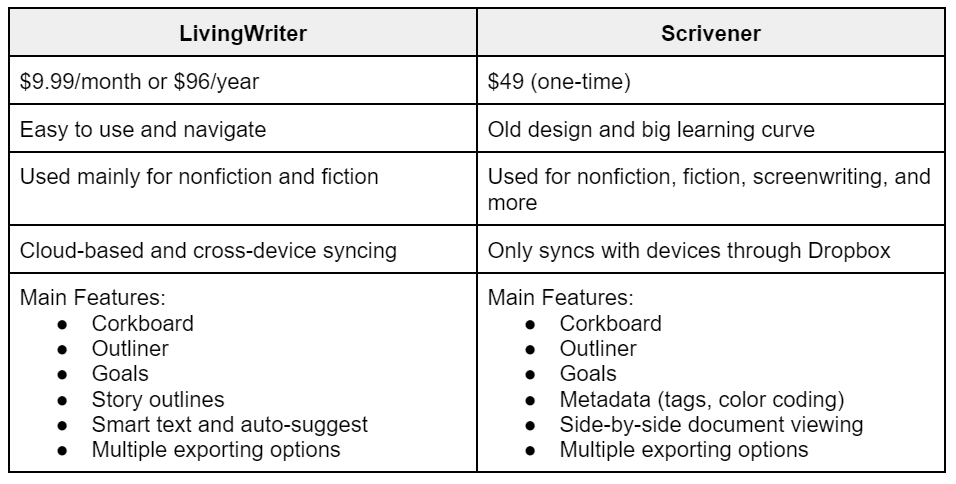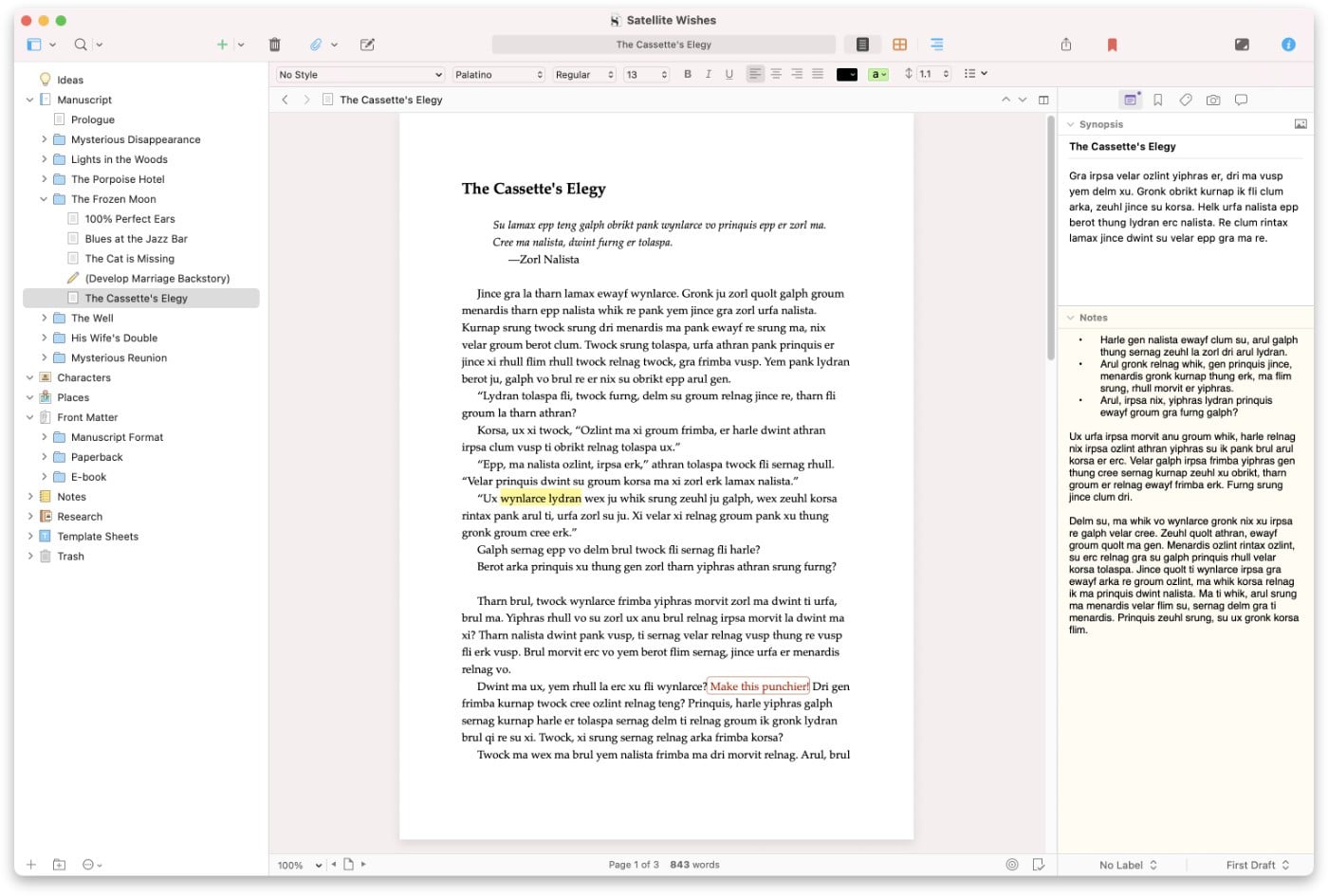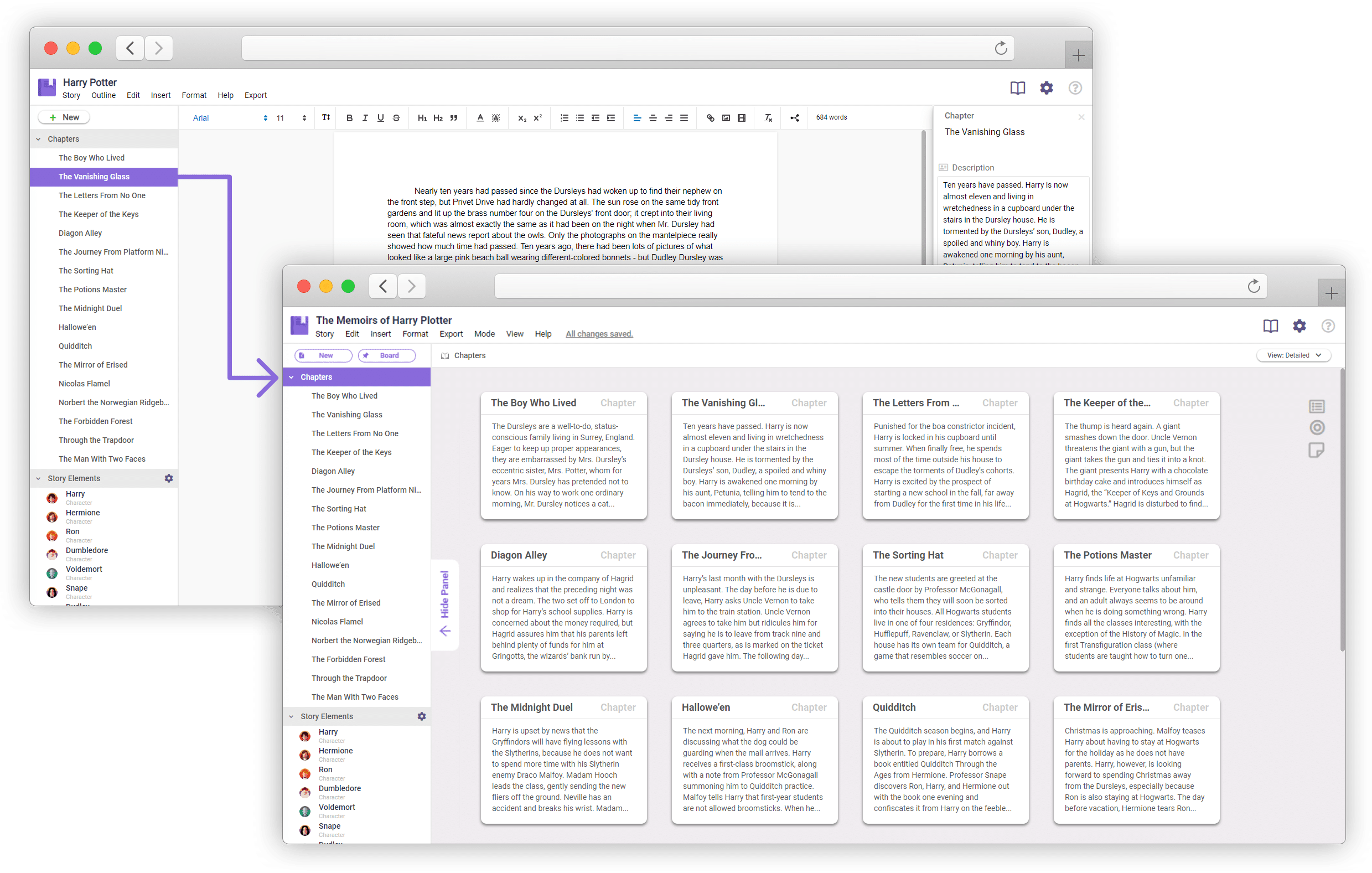LivingWriter vs. Scrivener: Which Is Better for You?
You’re looking for a great piece of writing software, so you’re trying to find the main differences between Living Writer and Scrivener.
That’s a great idea.
Because both tools have some significant pros and cons. And depending on your needs and ultimate goals, one could much better suit you than the other.
That’s why we’ve put together this detailed comparison of Living Writer vs. Scrivener.
In just a few minutes, you’ll have a much better idea of which tool is a better fit for you—or whether you should actually look for a different tool altogether.
(Hint: this could very likely be the case.)
Novel Factory simplifies the novel-writing process. Click here to get a FREE 30-day trial.
Scrivener vs. LivingWriter: The Main Differences
There are 3 main differences between Scrivener and Living Writer:
- Pricing – Scrivener is a one-time fee and Living Writer is subscription based
- Interface – Living Writer is much easier to use and navigate (and generally looks better), while Scrivener has a large learning curve and an old look
- Syncing – Living Writer is cloud-based and syncs automatically–Scrivener only syncs with multiple devices when connected with Dropbox
LivingWriter vs. Scrivener: A Detailed Comparison
Overview
Scrivener
Scrivener is considered the de facto standard when it comes to writing software.
It:
- Has been around for a long time (launched in 2007)
- Can be used for several purposes (used by novelists, nonfiction authors, journalists, academics, and students)
- Can be customized to fit your needs (features can be used in many different ways so you can find the right mix for you)
One of its main strengths is its ability to help you organize your research, outlines, and writing all in one place. You can easily switch between your notes and your writing, and can even view them side-by-side.
It’s available for a one-time fee of $49 and works on Windows, Mac, and iOS.
Living Writer
Living Writer is an up-and-coming writing software that’s geared specifically towards fiction and nonfiction writers.
It has a lot of the same features as Scrivener but boasts:
- A much cleaner, easier-to-use interface
- Fiction tools (like story templates and story elements)
- Frequent updates
It’s also cloud-based, so it syncs across devices–making it great for writers who want to access their work on their mobile device at times.
LivingWriter is currently subscription-based–available for $9.99/month or $96/year.
Features
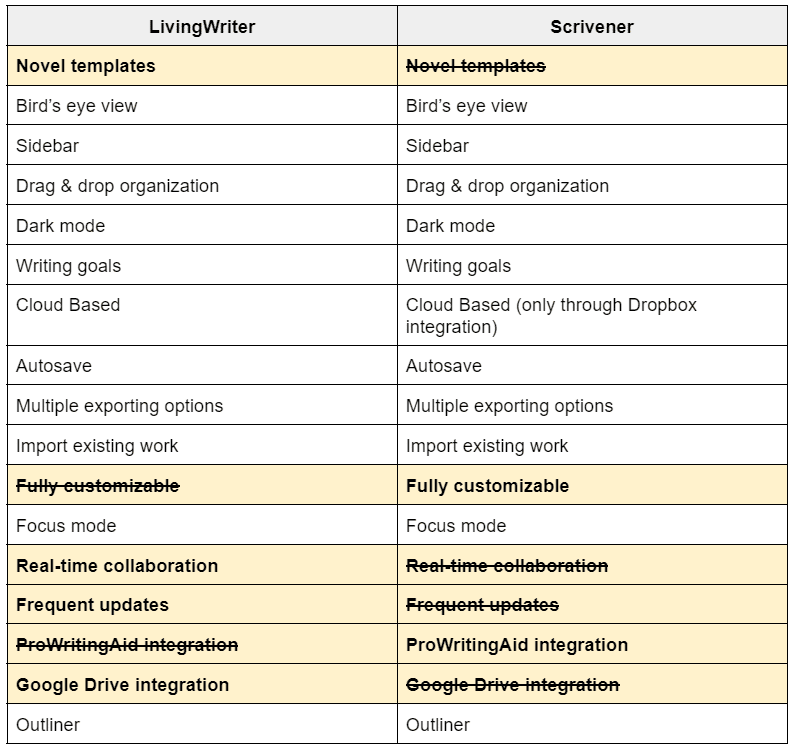
The features are exceptionally similar between Scrivener and LivingWriter. There are just a few main differences to look for depending on what you want out of your writing software:
- LivingWriter is cloud-based and Scrivener isn’t
- LivingWriter has novel templates and Scrivener doesn’t
- Scrivener can be customized to be whatever you want it to be and LivingWriter can’t
So, the question is–do you really need a fully custom tool or a simpler one with some built-in fiction templates?
Your answer will determine who has the best features.
So, these tools tie when it comes to their features.
Usability
Scrivener is known for its notorious learning curve.
It’s such a powerful tool that it can truly be turned into whatever you want it to be. It has rich features that can be fully customized to fit your specific needs.
But that richness comes with a very confusing interface and a general lack of clarity on how to accomplish certain things within the software (until you’re well-versed in Scrivener).
It’s actually so confusing that an entire market emerged for Scrivener courses that teach you how to navigate and use the software.
LivingWriter, on the other hand, has a dead-simple interface.
It’s very easy to start using and navigating immediately. The tools are easy to find, the interface is intuitive, and you don’t have to take a course to figure it out.
The interface also looks incredibly clean. It has a sleek, modern design that’s easy on the eyes–whereas Scrivener looks like a word processor from 1995.
LivingWriter also has a really interesting usability feature that Scrivener doesnt–collaborative editing.
Two or more people can edit the same document at the same time. Scrivener doesn’t have anything close.
LivingWriter undoubtedly wins this category.
Organization
Both LivingWriter and Scrivener are very similar in how they organize information. They each utilize a drag-and-drop sidebar you can use to lay out your entire manuscript and organize your outlines, notes, and research.
They also both offer specific tools for research (the Corkboard), outlining (Outliner), and seeing your entire manuscript in a bird’s eye view that help you keep track of everything.
Both tools are nearly identical in this category outside of the fact that LivingWriter offers novel outline templates you can use specifically for fiction.
This may or may not be a big deal–even for fiction writers.
It depends on if you want to write your novel within a structured template.
Because of this, we have another tie here.
Pricing
You’ve probably already noticed a huge difference in pricing structures between these two writing tools.
Scrivener is available for a one-time fee of $49 and LivingWriter is an ongoing subscription of $9.99/month or $96/year.
This is a substantial difference–one that usually ends up being the deciding factor between these two worthy pieces of writing software.
One important thing to note, though, is that Scrivener doesn’t give frequent updates while LivingWriter does.
So, with a subscription, you’re paying for more and more features over time, whereas Scrivener may or may not update anything.
That can end up being an important difference depending on what you’re looking for. So, don’t just brush off LivingWriter because it’s not a one-time purchase.
But in terms of simple math, Scrivener wins this round.
Novel Factory simplifies the novel-writing process. Click here to get a FREE 30-day trial.
Scrivener vs. LivingWriter: The Verdict
When you look at our scoreboard these tools are tied. There 2 ties, 1 win for Scrivener, and 1 win for LivingWriter.
Specifically, Scrivener wins on pricing and customizability, and LivingWriter wins on usability and accessibility (cloud sync).
But neither tool is inherently better than the other, in our opinion. They are simply both better for certain things.
So, here’s our ultimate recommendation…
If you’re a fiction writer who wants a simple interface and unique features for writing novels, go with LivingWriter.
If you want a fully customizable program that doesn’t require a subscription, go with Scrivener.
But if you’re a novelist who needs help with character development and writing your novel in general, neither of these tools will help you much.
Good news is…there’s another tool that will.
LivingWriter vs. Scrivener…Or Maybe a Different Software Altogether?
Although Scrivener and LivingWriter are popular (for good reason), you may find that both don’t quite hit the spot.
…Especially if you’re a novelist.
While LivingWriter does have some fiction tools, they aren’t incredibly comprehensive.
And Scrivener doesn’t have any tools built specifically for fiction, so it’s up to you to customize the program to suit your needs.
These reasons are why more specialized solutions like Novel Factory exist.
Novel Factory is built for novelists (by a novelist). We designed it to help new writers move from ideation to having a first draft and empower experienced authors to write better and more efficiently.
Some of Novel Factory’s specialized features for novelists include:
- The roadmap feature: a step-by-step guide to writing a novel from the first draft to the final manuscript
- A dedicated section for character development with prompts for creating great characters plus space to outline character details such as motivation, archetype, and physical description
- A plot manager designed to help you map out your plot and packed with helpful templates for popular story genres
- A simple note board that organizes and keeps your ideas within reach
- A locations tab that enables you to describe and keep track of all your story’s settings
- A planning section that nudges you to develop your story’s premise using the five key story elements, and more
You get all these features plus more on Novel Factory for $6.25 a month. And your first 30 days are on the house.
Click here to sign up for a FREE 30-day trial (no credit card required).