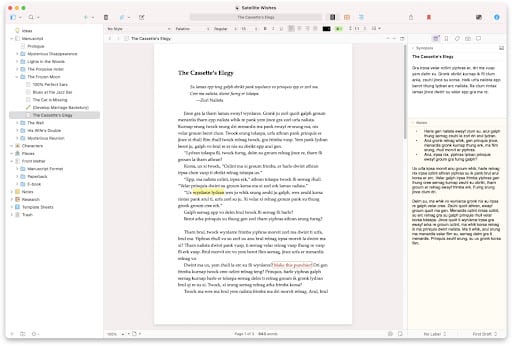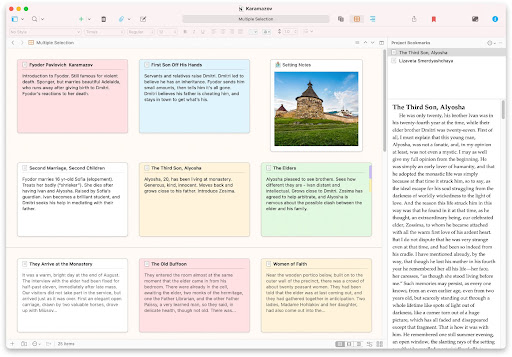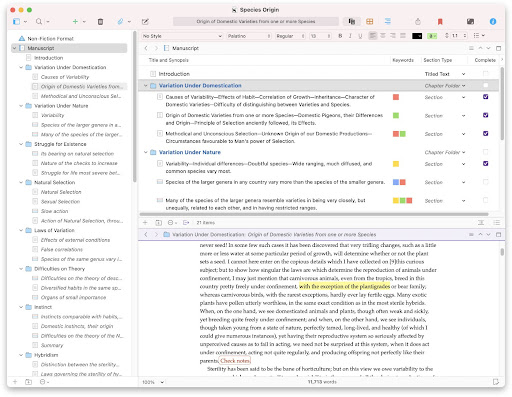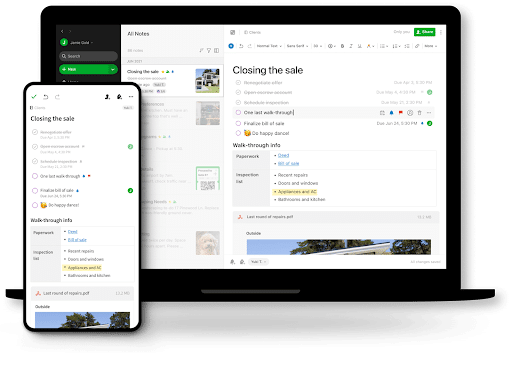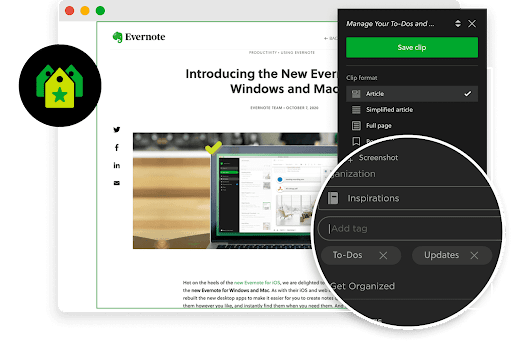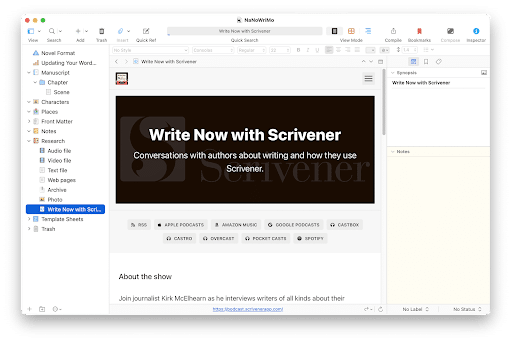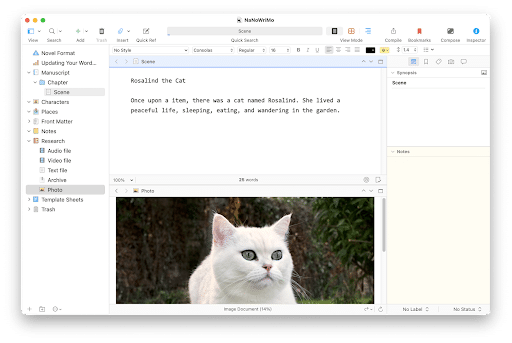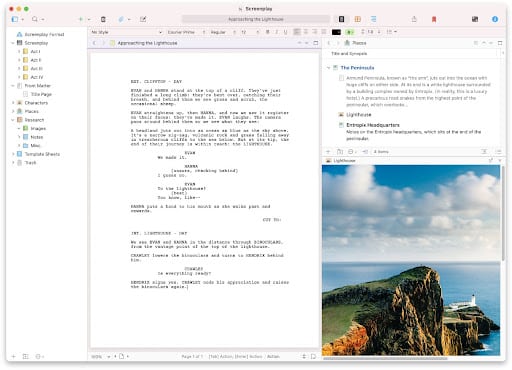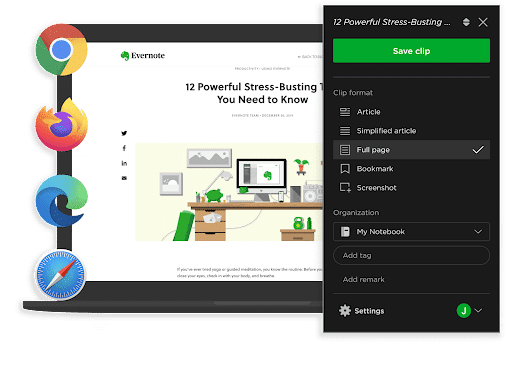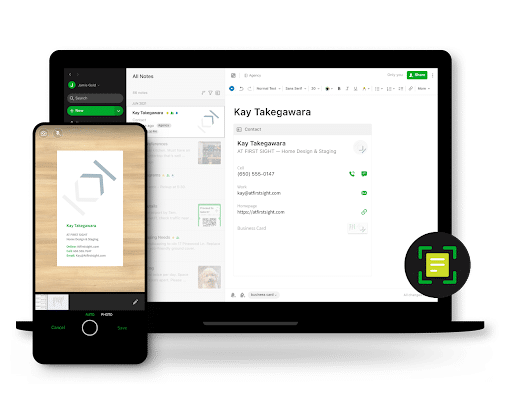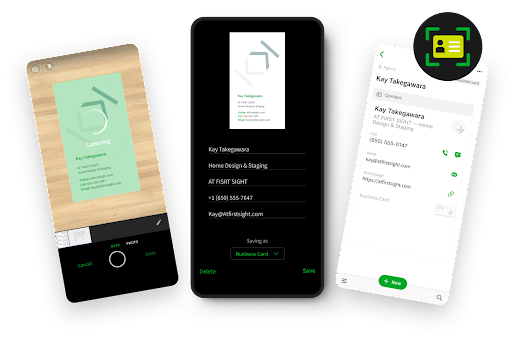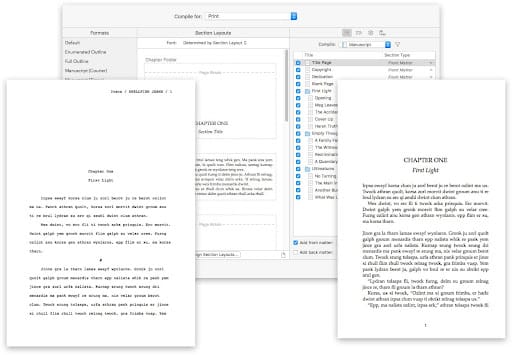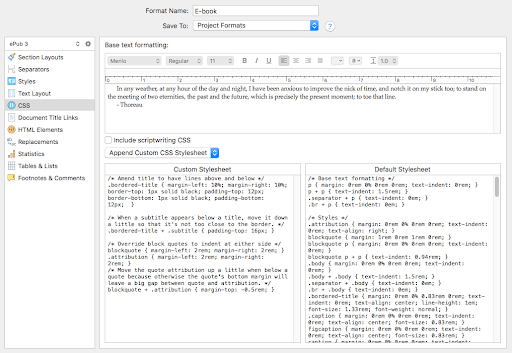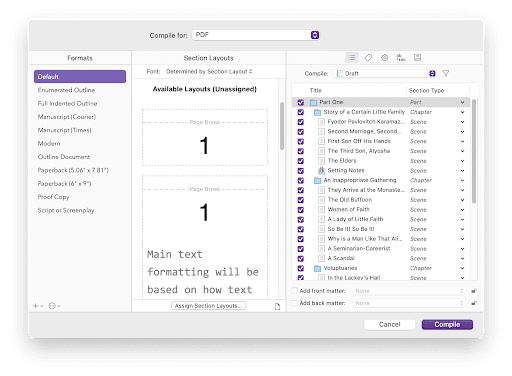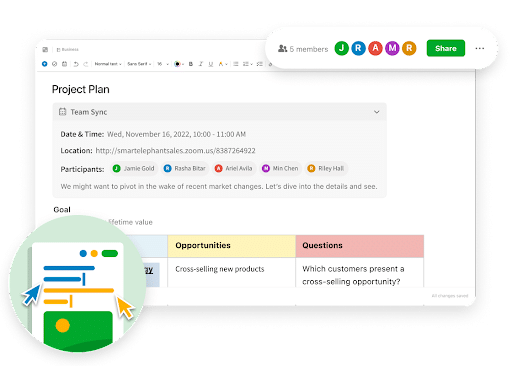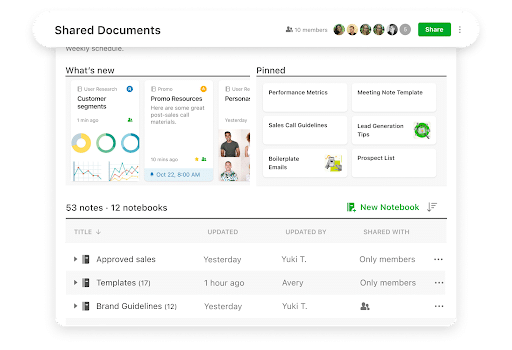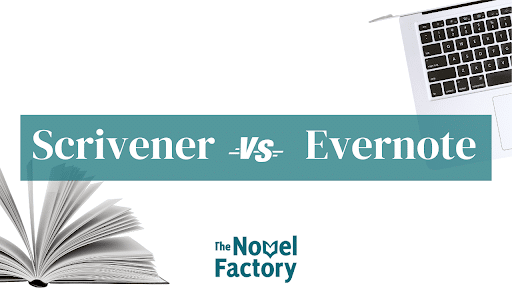
Scrivener vs. Evernote: The Best Writing Tool For Your Needs
Writing can be so demanding and overwhelming at times.
From managing your notes to conducting research to writing your first draft and editing it, and everything in between.
As a writer, you need to be able to focus on what’s important: writing.
Luckily, there are plenty of writing softwares out there designed to alleviate the stress and make everything simpler for you!
The issue is that a lot of applications claim to do this – so you really have to take the time to find the perfect tool that suit your needs and ultimately, your goals.
And exploring your best options is just the first step towards a more productive, hassle-free writing.
In this article, we’re going to look at Scrivener vs Evernote–two popular apps for writers and writers-in-training. We’ll explore what each app is best at and why you might choose them for your own projects–or whether you ought to search for a new software entirely.
Novel Factory simplifies the novel-writing process. Click here to get a FREE 30-day trial.
Scrivener vs Evernote: An Overview
Let’s set the record straight: Evernote is the planning tool, whereas Scrivener is the writing tool.
Even though both apps are excellent and can be used in any way you choose, Scrivener’s writing environment and Evernote’s built-in synchronization features are unmatched.
When it comes to writing software, Scrivener is seen as the de facto standard.
You may write in any sequence you choose using Scrivener, get a thorough overview of your work anytime you need it, and rearrange written sections around when you eventually get to organize your work.
You can easily access your research that can appear alongside the part you’re working on. And when you’re ready to publish, you can easily export your work in various formats without breaking a sweat.
Think of Scrivener as a unique organizing tool that helps authors produce their best work quickly, combined with the benefits that word processors provide.
Scrivener runs on Windows, macOS, and iOS: regular PCs, Macbooks, iPhones, and iPads.
Evernote, on the other hand, is a powerful note-taking tool. It is a general-purpose program that does a great job of making it easy to store and locate quick notes, citations, web clips, and scanned documents.
Additionally, it enables you to collaborate with others, create checklists, and set reminders.
It is available on a Mac, a Windows computer, a tablet (iOS or Android), and a phone, and it syncs seamlessly between all of these devices.
Evernote is a project management tool that some authors utilize. Despite not being designed with that purpose in mind, it has many of the same features as Scrivener.
To further grasp what each of these programs has to offer, let’s break them down. Starting with the features they both excel at.
Scrivener vs Evernote: A Detailed Comparison
Usability
Scrivener has a simple design but offers more features. It is a strong tool that may be used to create whatever you wish with rich features that allow for complete customization to fit your specific needs.
The app also utilizes a sheet outlook, making navigation on Scrivener simple.
But it also comes with a somewhat complex interface and a general lack of clarity on how to perform various things within the software (until you’re well-versed in Scrivener). Its steep learning curve is a known drawback.
But Evernote is much easier to get started with. It’s simple to hop in and begin writing short notes, and you can easily learn to format and arrange your notes over time.
With a writing pane on the right and a navigation pane on the left, Evernote looks and feels familiar to Scrivener. And although it’s more straightforward, it doesn’t boast the same depth of features that Scrivener offers.
Organization
Both applications provide several methods to organize and manage your content. However, the objective of these features is entirely different.
Scrivener’s goal is to make enormous writing tasks more manageable by splitting them up into smaller chunks. They appear in the Binder’s navigation window and can be placed in a hierarchical outline.
Scrivener optimizes project-based organization–where you can create a project, and then use it to store all your files and data.
The Corkboard allows you to see sections of your document on virtual index cards with each card having a title and a summary that can also be rearranged via drag-and-drop.
Outline Mode augments your outline with customizable columns that display additional information about each part, such as its category, status, and word count.
Evernote arranges your notes in a more haphazard manner. They cannot be manually ordered, however they may be sorted alphabetically, by date or size, or by URL.
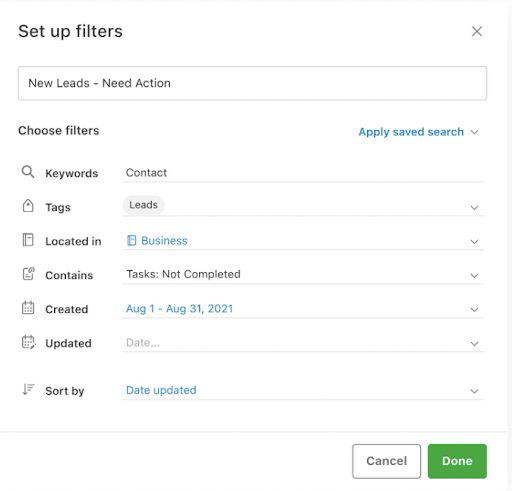
A note can be saved in a single notebook and linked with multiple tags. Notebooks can be arranged in stacks, and may be used for large categories such as Work and Home, as well as personal tasks or projects.
Scrivener is the superior tool if you need to properly structure and arrange specific sections, such as when writing a novel. However, Evernote’s notebooks and tags are superior at tying together tangent notes.
Research
Both Scrivener and Evernote have powerful reference and research functions, although they are meant for distinct purposes. Scrivener’s will assist you in conducting background research for your book or novel, including storyline and character development.
Scrivener supports the import of a broader range of file formats, including audio and video files, web pages, text documents, PDFs, and others.
Every project in Scrivener has a research area for organization and ease of access called a Research tab–located in the binder.
You may outline your thoughts there, as well as attach images, documents, and web links. This way, for each project, you have a reference library distinct from your writing.
Scrivener makes research even easier by allowing you to see up to four files side by side in the same project window. So you never have to go back and forth between your draft and research materials. You’ll have everything you need on one screen.
Evernote is a wonderful tool for saving reference material.
Its web clipper quickly adds content from the web to your library. You can also scan documents using your phone through their mobile app and add them to your notes that are then converted to searchable text.
Texts in images will also be included in the search results.
Evernote offers a broader reference environment, including web clipping and scanning documents and other printed materials. But when it comes to storing and developing your reference materials, Scrivener offers a greater lift.
Export/Publishing
Scrivener allows you to export your work to various file formats. Screenplays may be exported using Microsoft Word, PDF, RTF, or Final Draft.
Scrivener also has a MultiMarkdown export option. By exporting your work in this format, you generate text that you may then convert for web pages, PDF, ODF, Microsoft Word, and LaTeX while retaining its formatting.
The Compile feature gives you a lot of power and flexibility when it comes to publishing your own work as a print or electronic book. You may utilize their well-designed templates or develop your own, giving you complete control over the final publication’s appearance.
Evernote’s export feature is intended to allow others to import your notes onto their own Evernote. Sharing allows others to view your notes in their own Evernote; publishing lets anybody with a web browser to access them.
When you publish a notebook, you get a public URL that you may share with others. When they click the link, they will be given the option of reading the notebook in Evernote or on their web browser.
Evernote’s Publish feature may be more suitable for some users because it provides a quick and easy option to make information available on the internet. Scrivener’s Compile function, on the other hand, offers a plethora of options and complete control over the final appearance of the publication.
Pricing
Scrivener charges a one-time fee. A basic macOS or Windows license costs $49 ($41.65 for students and academics), an iOS license (for iPads, iPhones, and iPod touch) costs $19.99, and a combined macOS and Windows plan costs $80.
Scrivener provides a one-of-a-kind 30-day trial term. If you use the app on a daily basis, your free trial will expire after 30 days. If you only use it three times each week, it will expire after 10 weeks. However, this is only offered for Windows and macOS.
Evernote offers three subscription plans– a single subscription lets you access the service on all platforms.
- Evernote Basic is a free note-taking application with 60 MB of uploads per month and is limited to two devices.
- Evernote Premium costs $9.99 per month and includes more organizing options. You have a monthly upload limit of 200 MB and may utilize it on all of your devices.
- Evernote Business costs $16.49/user/month and is geared at collaboration. The team may upload 20 GB per month (plus an extra 2 GB per user) and use it across all of their devices.
Individuals must subscribe to the Premium plan in order to use Evernote efficiently. This costs $119.88 per year.
Novel Factory simplifies the novel-writing process. Click here to get a FREE 30-day trial.
Scrivener vs Evernote: What Sets Them Apart?
It should be clear by now that although they share some similarities with some of their features, comparing Scrivener with Evernote isn’t the best method for deciding which one to use for a specific task.
And as we’ve established before, both apps are intended to serve a different purpose. Nonetheless, let’s have a peek at what makes them unique.
Scrivener
Writing and Editing
Scrivener’s writing pane works similarly to a standard word processor. A formatting toolbar at the top of the screen allows you to change fonts, highlight text, align paragraphs, and create lists.
Styles can also be used to specify text functions such as titles, headers, and block quotes. You can modifying the formatting of these styles to adjust them across your page.
Having too many tools on display can sometimes be unsettling. Good thing Scrivener has a distraction-free mode that hides them so you can concentrate on writing.
Progress And Statistics
Scrivener provides several ways to count words and arrange your work so that it is completed on time.
The Target function is where you record the word-count objective and deadline for your project. Scrivener assists you in meeting your deadlines by calculating the amount of words you must type each day.
The Outline view includes columns that show the label, status, section type, and progress so you can monitor your progress.
Evernote
Note-taking
Here is where Evernote truly shines. With the aid of checklists and reminders, you can easily navigate through your notes and keep track of your to-do list. Using the camera on your phone, you may rapidly take notes from a message board or whiteboard, for example.
For quick notes, important task management, and information capture with a camera, Evernote is the ideal option.
Collaboration
Sharing notes and working together are the two main tenets of Evernote. Although this is supported by all Evernote plans, the Business plan has the most features. It provides areas for collaboration, a virtual bulletin board, and real-time note editing with other users (a beta feature).
You can even specify the restrictions each user has and share specific notes.
Even better, you can make a notebook publicly accessible to anybody with a link. It’s a terrific way to distribute product and service documentation.
Scrivener vs Evernote – The Verdict
Your writing demands and preferences will determine how you choose between Scrivener or Evernote.
Scrivener and Evernote are both tools that allow you to save your work. However, they do it in very different ways.
Scrivener is an app for writing, editing, and formatting your text. It’s great for writers who want to many the process of writing down their ideas so they can come back later on when they have time or motivation to write them down in a more organized way.
Shorter notes are what Evernote focuses on. You use tags and notebooks to haphazardly connect notes as opposed to carefully constructing a structure. You can use the web clipper and document scanner to bring in outside material, share your notes and notebooks with others, and make them available online.
If you’re looking for a way to create more structured, higher-quality documents, then Scrivener is going to be your best bet. However, Evernote’s strength comes in its capacity to tag the notes you produce so that you can find them later– It is quick and practical.
A Worthy Alternative
Still looking for a third option that might fit you even better? Check out Novel Factory.
Specifically designed for novelists, Novel Factory was created to enable seasoned writers to write better and more effectively while also assisting new writers in the transition from ideation to having a first draft.
Some of Novel Factory’s specialized features for novelists include:
- The roadmap feature: a step-by-step guide to writing a novel from the first draft to the final manuscript
- A dedicated section for character development with prompts for creating great characters plus space to outline character details such as motivation, archetype, and physical description
- A plot manager designed to help you map out your plot and packed with helpful templates for popular story genres
- A simple note board that organizes and keeps your ideas within reach
- A locations tab that enables you to describe and keep track of all your story’s settings
- A planning section that nudges you to develop your story’s premise using the five key story elements, and more
You get all these features plus more on Novel Factory for $6.25 a month. And your first 30 days are on the house.