- Home
- Knowledge Base
- Managing, clearing and exporting your novels
- Creating another novel
Creating another novel
When you first use the software it will automatically create a novel for you to work in.
If at any point you would like to start a new novel, follow the instructions below.
Creating a new novel in a Standard or Premium subscription (scroll down for Basic)
If you have a Standard or Premium subscription you can create as many novels as you would like.
To create a new novel, go to the user menu in the top right of the screen and click ‘My Novels’.
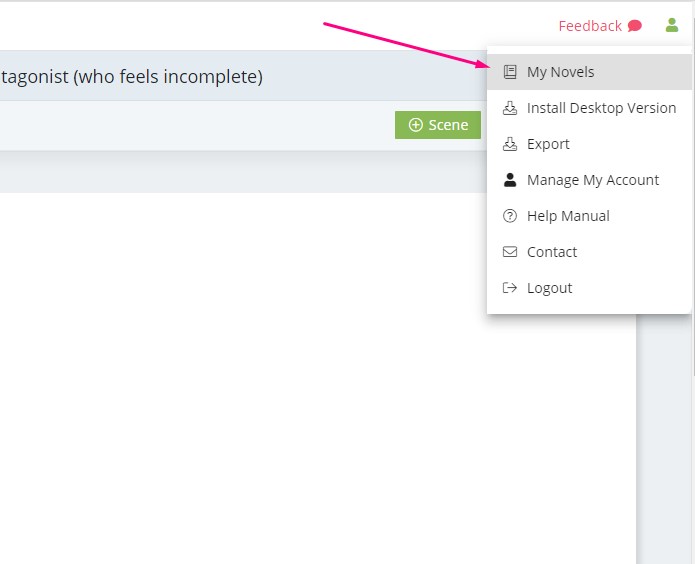
Click the button ‘create new novel’. Enter a title for the new novel (and a subtitle and description, if you wish) and click ‘Add’.
Creating a new novel in a Basic subscription
The Basic subscription only allows you to have one novel at any time; however, you are welcome to export a novel and then clear all your data when you’d like to work on a new project.
To do this, first export all your data by going to the user menu in the top right and clicking ‘Export’. You can find more information about exporting here.
Once you’ve exported everything you need, go to the user menu and click ‘My Novels’.
Click the button that says ‘Clear Novel’.
Once you’ve clicked that, all the data will be cleared out and you can return to the manuscript, or any other section of the software, and start afresh with a new novel.
