- Home
- Knowledge Base
- Managing, clearing and exporting your novels
- Renaming your novel
Renaming your novel
To rename your novel, click on the user icon in the top right-hand corner of the screen and select ‘My Novels’.
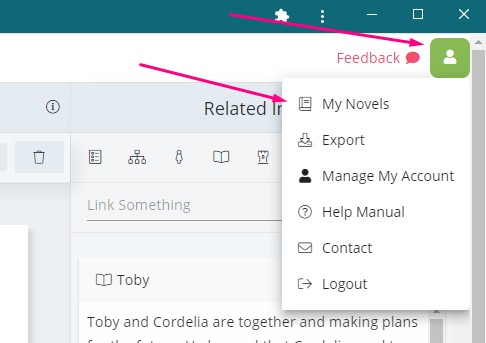
Make sure the novel you would like to rename is the active novel (the one at the top of the screen). If it isn’t, click the ‘Open’ button beneath the novel you would like to rename to make it the active novel. Then, click the ‘edit’ icon in the top right of the box.
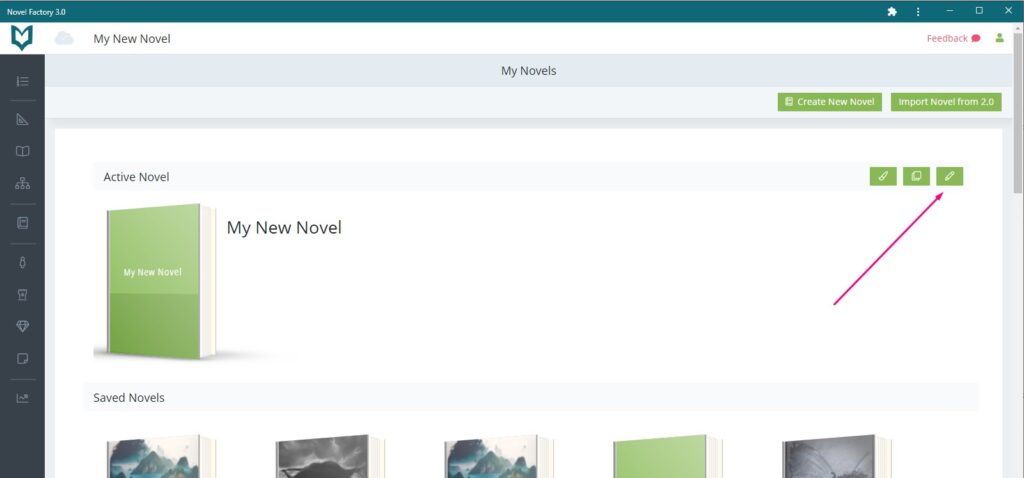
This will bring up a pop-up where you can change the title of your novel.
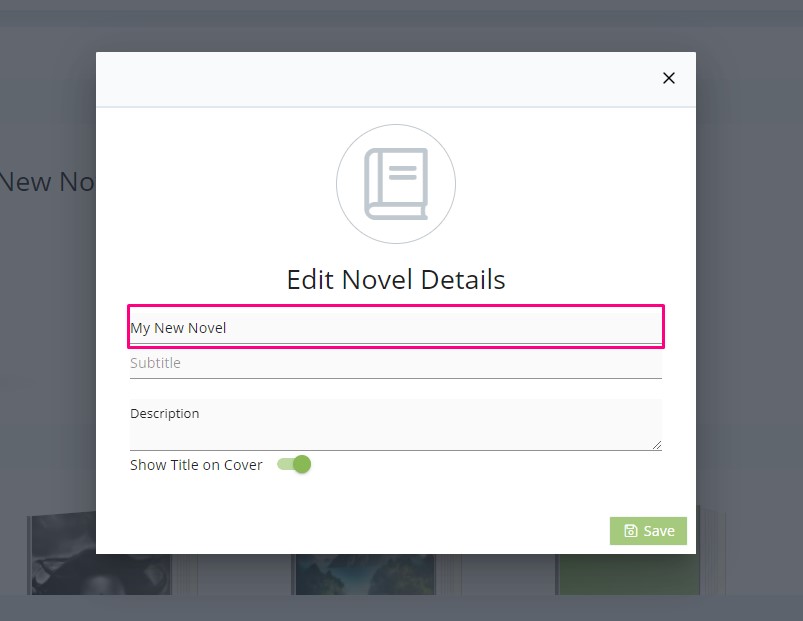
When you’re happy with your changes, click ‘Save’.
