- Home
- Knowledge Base
- Sections of the Novel Factory
- The Roadmap
The Roadmap
The Roadmap is a step-by-step guide to writing a novel.
The Roadmap section has four components:
- The checklist
- The articles
- The videos
- The tasks
The Checklist
On the left of the screen you will see a side panel with the title Contents. Under that is list of 15 topics, with checkboxes next to them.
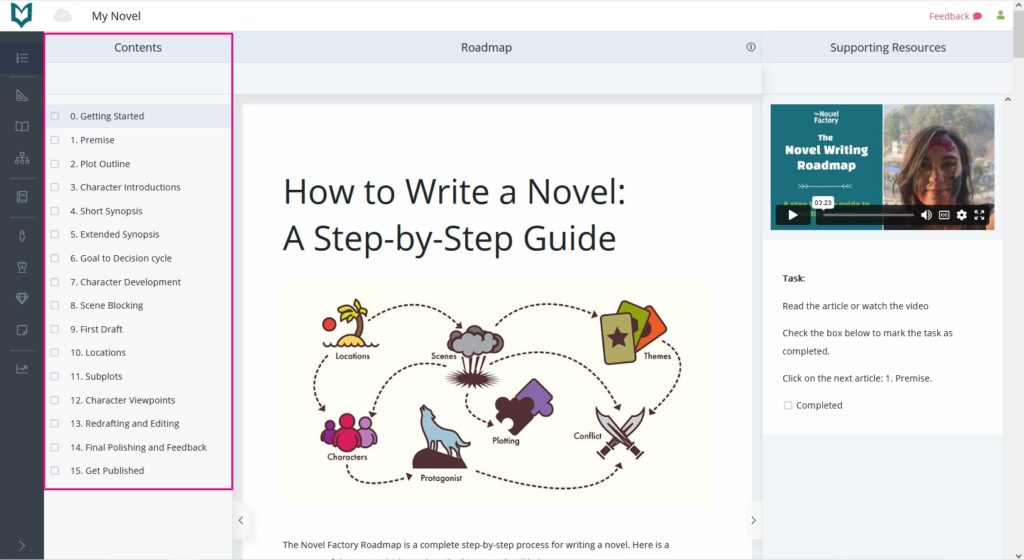
(If you can’t see the contents list, then the sidebar may be hidden – look for a little arrow on a tab towards the bottom of the screen, and click that to open it).
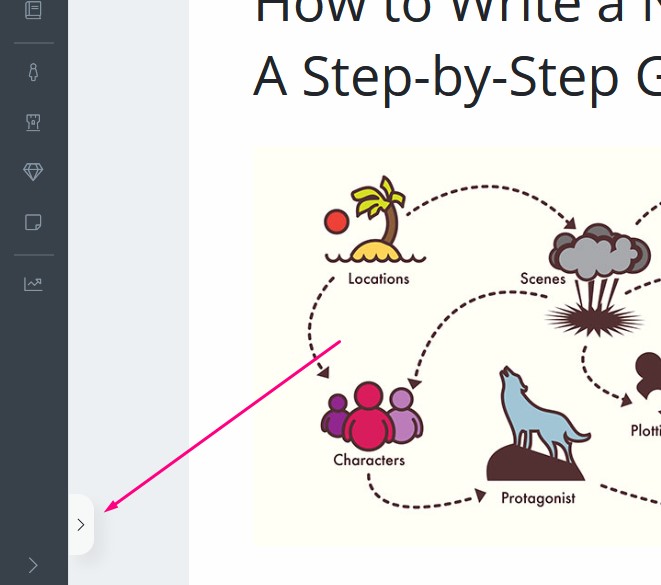
This is a list of every step in the Roadmap, and you can click on each of them to pull up the full information.
When you have completed the task associated with that step, you can check the corresponding box to mark it as done.
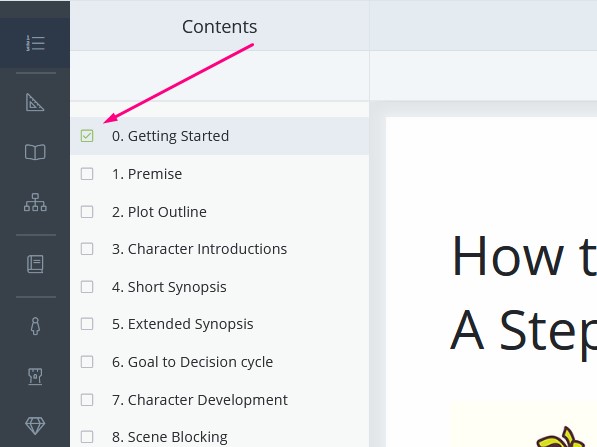
If you prefer, you can hide the contents list by clicking the little arrow tab towards the bottom of it. It can be brought back at any time by clicking the same tab.
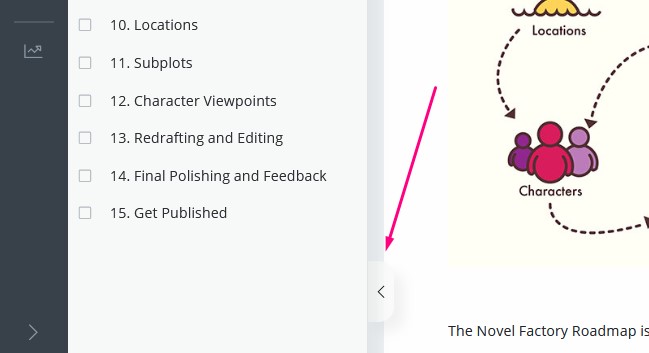
The Articles
In the main working area of the Roadmap section is the article. This is a text based lesson on the topic of that step. Each one attempts to explain the novel aspect (such as a premise, or creating characters) in as straight forward and practical a way as possible.
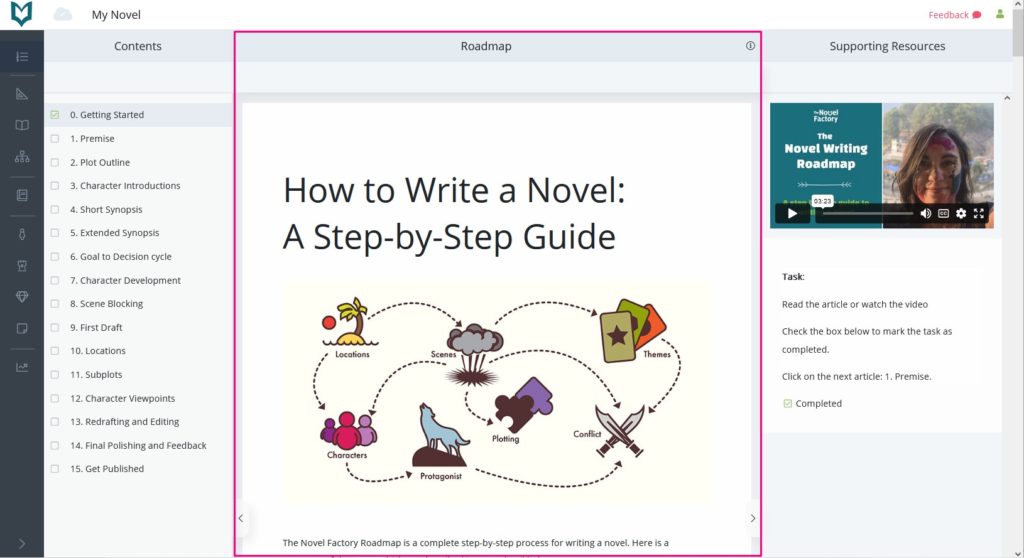
The articles contain examples from popular books and movies to help illustrate the points, and some contain mini-exercises to help you flex your writing muscles.
The Videos
On the right hand side bar, at the top you will find a video to accompany the article. This is based on the article and has mostly the same information.
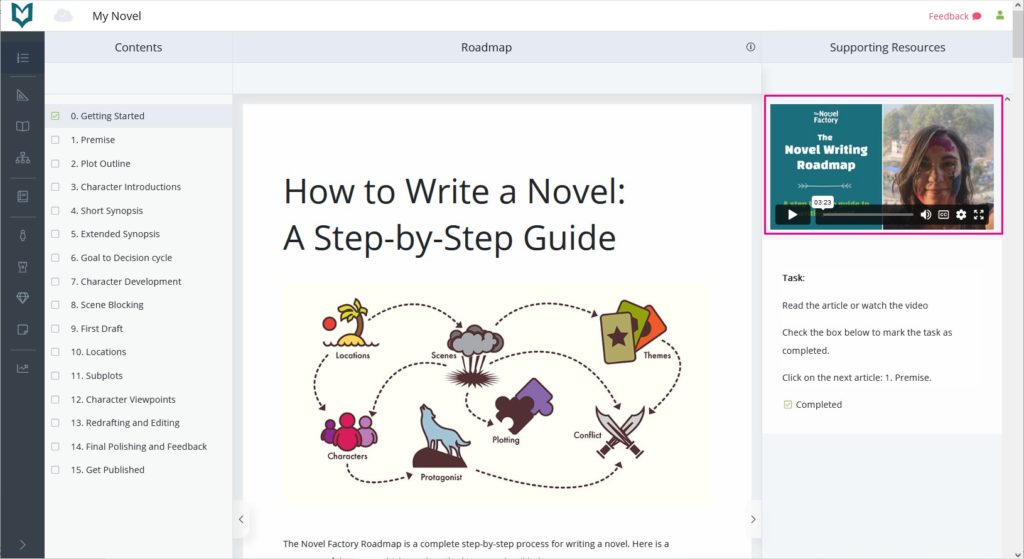
In some cases, the article will include more information than the video, if there wasn’t enough time in the video to squeeze it all in.
But the videos can be a useful way to digest the information in a visual, memorable way.
The Tasks
Beneath the video, in the right-hand sidebar, you will find the task associated with the selected Roadmap step. We have done our best to make each of these tasks as clear, practical and manageable as possible.
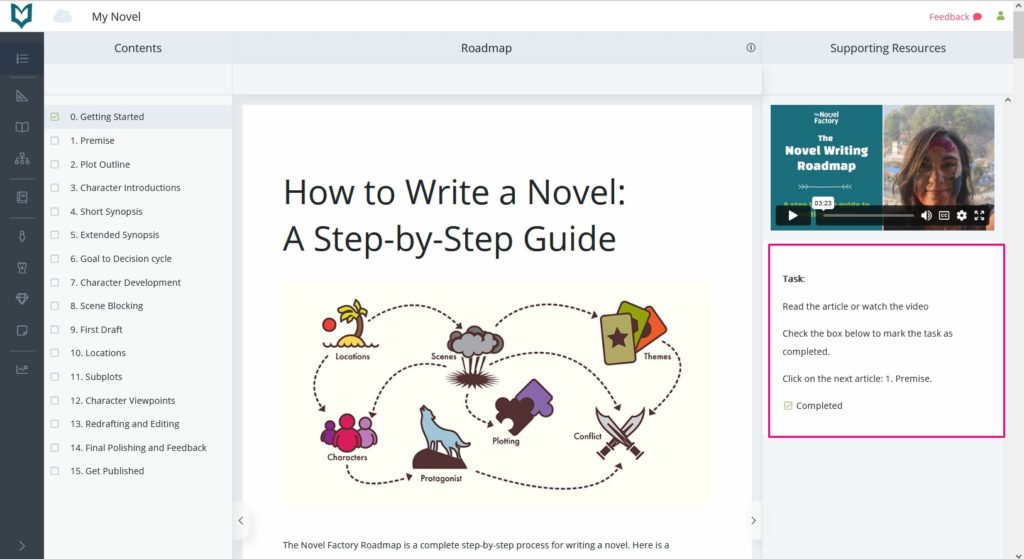
Each task can be completed in the appropriate section in the Novel Factory.
There is a checkbox at the bottom of each task which is a mirror of the corresponding textbox in the Contents list. So if you check off the task as done under the task, it will also update to be checked off in the contents list. And vice versa.
