- Home
- Knowledge Base
- Sections of The Novel Factory
- Statistics
Statistics
Overview
The statistics section has been designed to give you useful data relating to your novel, and help keep you motivated and on track.
It includes the following panels:
- Word Count Targets
- Word Count by Date
- Word Count per Scene
- Words Written by Day
- Rolling Seven Day Average Word Count
You can get to the Statistics section by clicking on the icon in the main navigation that looks like a graph.
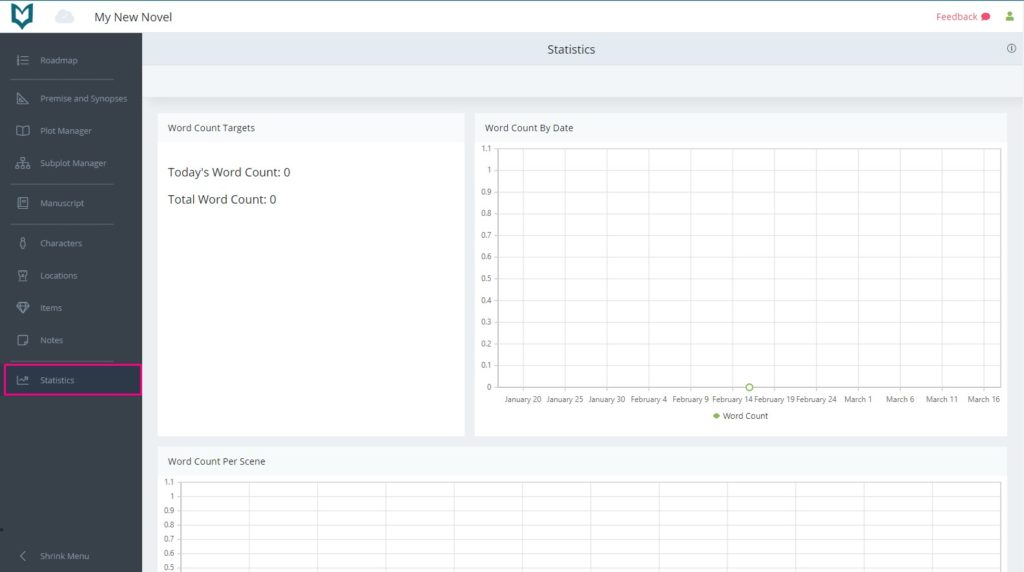
Word Count Targets
This panel is designed to help you set goals and keep you motivated.
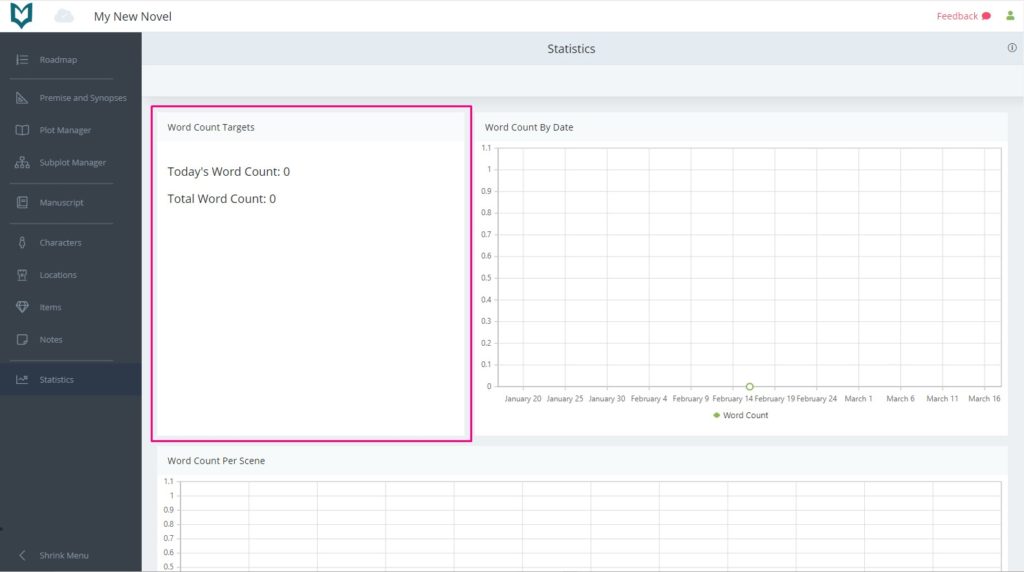
To edit the data hover over the panel and click the edit button which appears.
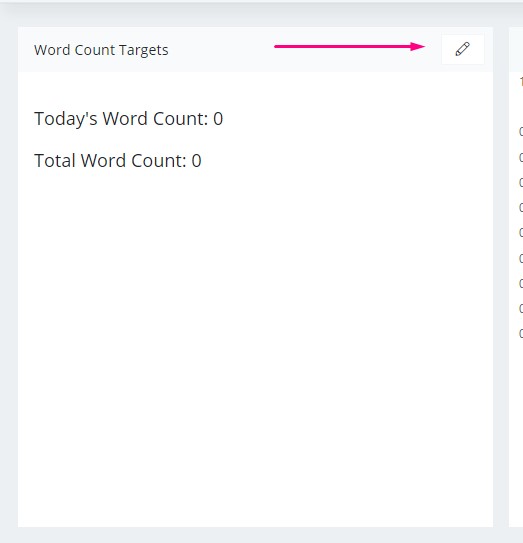
Enter the date you started or intend to start your novel.
Enter the date you would like to finish this draft of your novel.
Enter a target word count.
Useful info – an average word count for a modern novel is around 90,000 words.
Fantasy, sci-fi or historical novels tends to be longer (up to 125,000), and children’s novels are shorter (between 25,000 and 50,000 for a book for children aged 8 – 12, or 70,000 for young adult).
However, 90,000 is good average guideline, and 50,000 is a good target for a first draft.
When setting your target, also bear in mind that your first draft may be shorter, allowing you to add in more detail when you’re editing. On the other hand, you may be the kind of writer that writes a longer first draft and then brutally cuts out large sections later.
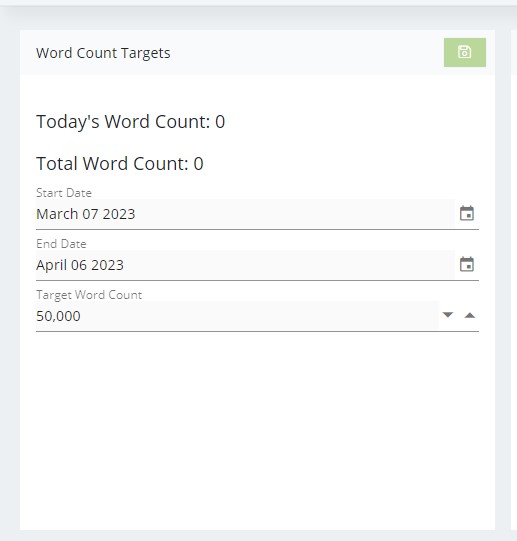
Once you’ve entered your start and finish dates and your target word count, the software will calculate how many words you need to write per day in order to achieve that. You may want to revise your targets if that number seems unrealistic.
All of the other panels are view only, and cannot be edited.
Word Count by Date
Once you’ve entered your Word Count Targets, a red line will appear on this chart, showing you an average trajectory.

When you start writing, the actual number of words you have written in the manuscript will be shown in a solid green line.
Your aim is to keep the solid green line above the dashed one – if you do that, you’re on track.
Word Count per Scene
This shows you how many words are in any given scene.
This can be helpful to make sure your scenes are somewhat balanced and don’t stretch too far to the extremes – unless you deliberately want them too.
Here’s an example of what it looks like with a full novel in.
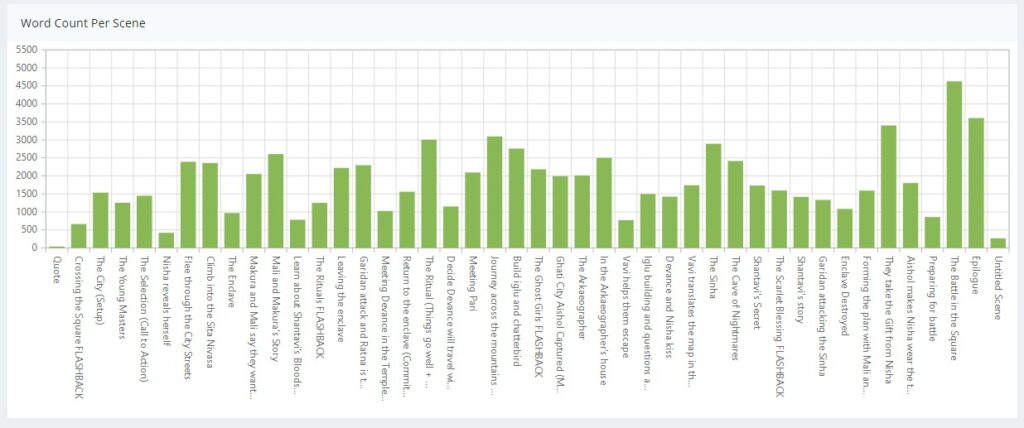
Words Written by Day
This shows you how many words you wrote on any given day.
Rolling Seven Day Average Word Count
This is similar to the Words Written by Day, but averages the number out over seven days. This gives you a steadier idea of your writing rate, rather than a more erratic one, which is less forgiving of a day off – which may be well deserved and totally appropriate.
