- Home
- Knowledge Base
- Account management
- Cancelling your subscription
Cancelling your subscription
For the purposes of cancelling your subscription, it is important to understand the distinction between your account and your subscription.
Your ‘account‘ is your Novel Factory account which contains all your novel data. It is what you log in to in order to write your novel.
Your ‘subscription‘ is the recurring payment (or auto-renew) which is set up on a monthly or annual basis that gives you access to your account.
This means that when you cancel your subscription, you are simply stopping the recurring payment – you will continue to have an open, active account for the remainder of the period you have paid for.
Cancelling your subscription
If you’d like to cancel your subscription, please follow these instructions.
Log in to your account.
Go to the user menu in the top right-hand corner and select ‘Manage My Account’.
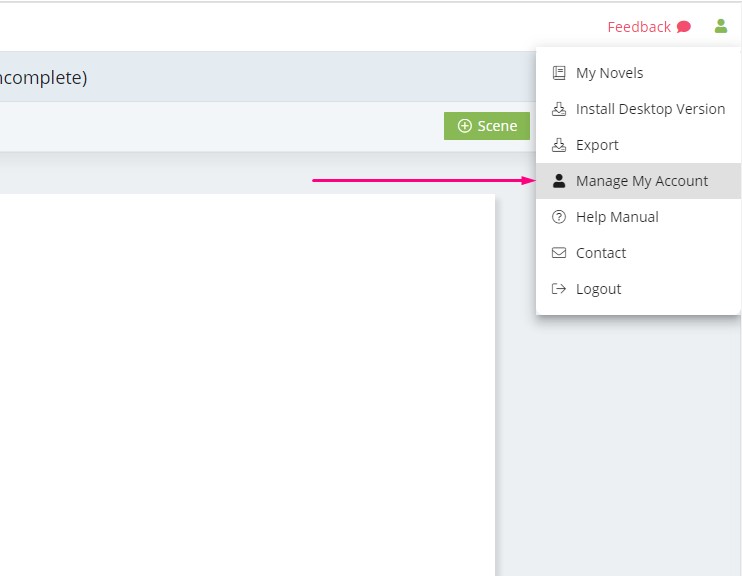
This will open a new tab with your account settings.
Click ‘Subscription’ in the top right-hand corner.
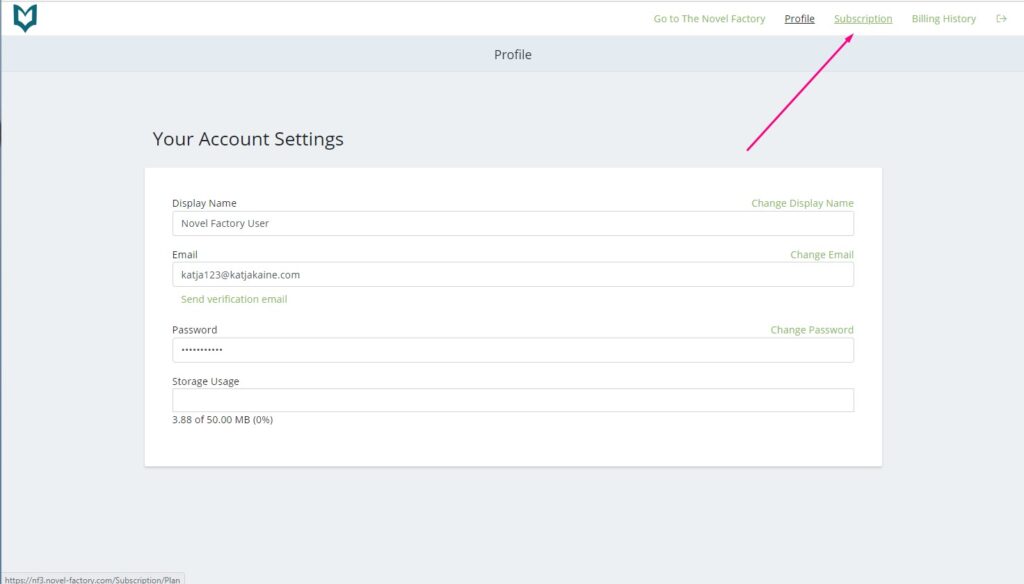
Click ‘Cancel Subscription’.
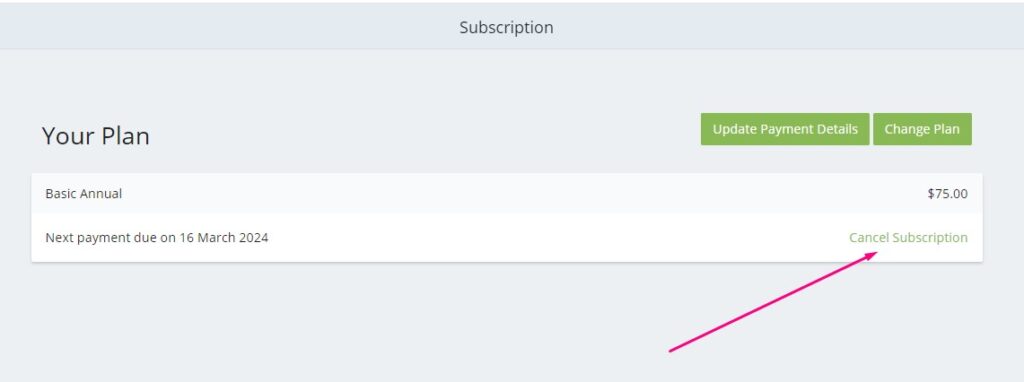
Read the information that appears explaining what will happen after you cancel your subscription (essentially that you still have access until the end of the prepaid period).
When you are happy, Click ‘Confirm Cancel Subscription’. Your subscription will then be cancelled.

