- Home
- Knowledge Base
- Account management
- Disabling auto-renew
Disabling auto-renew
As our plans are subscriptions, they are automatically set to repeat at monthly or annual intervals, depending on what you selected when you signed up.
You will receive a reminder email before your plan renews. However, if you are worried about missing this email, or you would rather make a manual decision closer to the time, you can stop it from auto-renewing.
To do this, click ‘Subscription’ in the top right of your account management area. Then click ‘Cancel Subscription’.
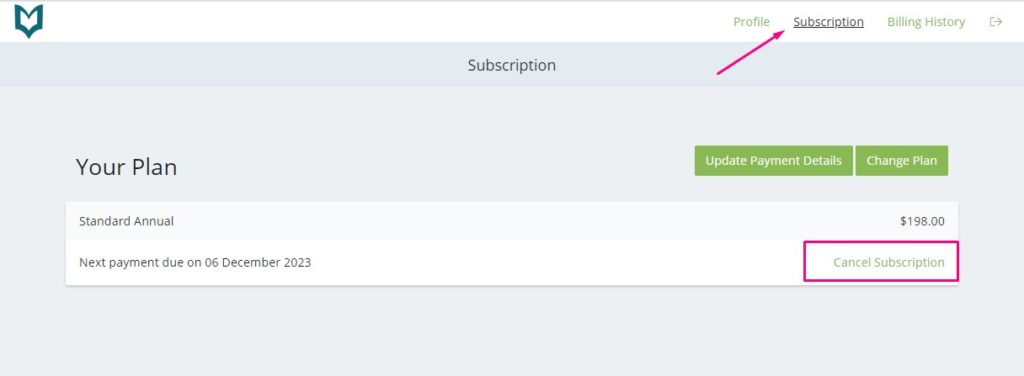
This will not affect your existing access to your account – it will simply stop your subscription from automatically renewing at the end of the billing period. If you don’t subscribe again at that time, you will then lose access to your account. However, you can always subscribe again at a later date, and as long as you use the same account details, your work will still be there.
For more information, see ‘Cancelling your subscription‘.
