- Home
- Knowledge Base
- Getting started
- Subscribing to The Novel Factory
- Home
- Knowledge Base
- Account management
- Subscribing to The Novel Factory
Subscribing to The Novel Factory
If you have decided to subscribe to The Novel Factory, hooray! We’re so pleased to have you.
To subscribe, first log into your trial account.
If your trial has not yet expired, click the pink ‘Subscribe Now’ button in the top right-hand corner.
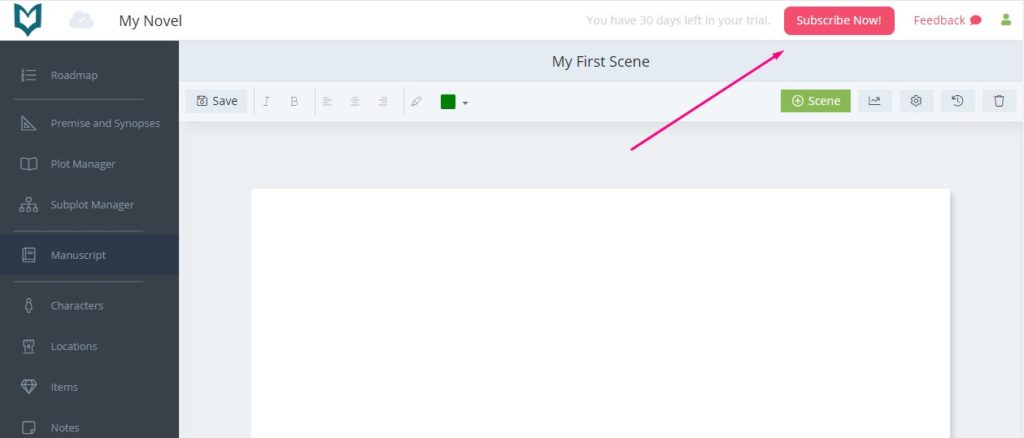
If your trial has expired, then you will be shown a pop-up inviting you to subscribe. Click ‘Subscribe Now’.
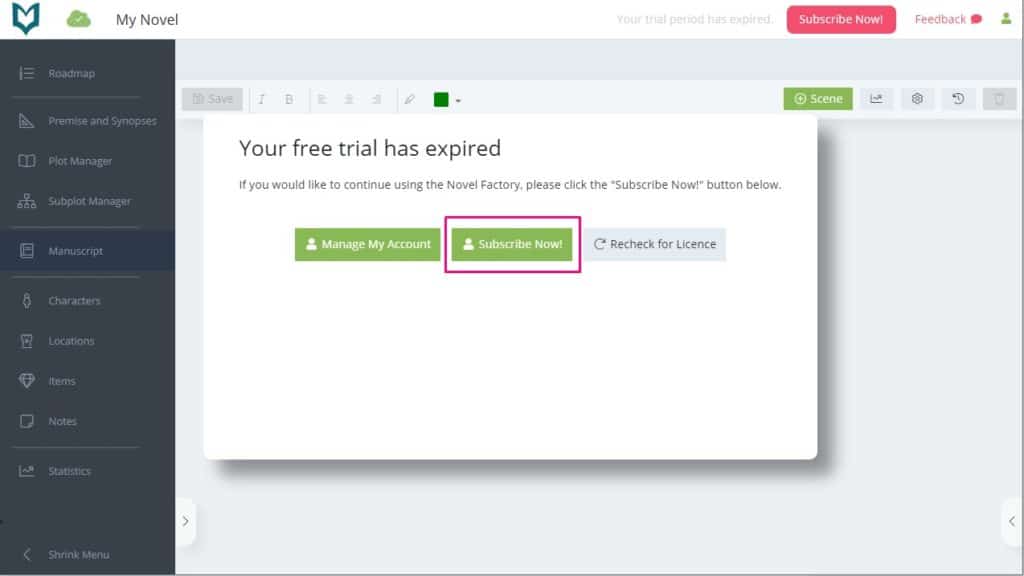
This will open a new tab in your Account Management area, where you can see the different plans available.
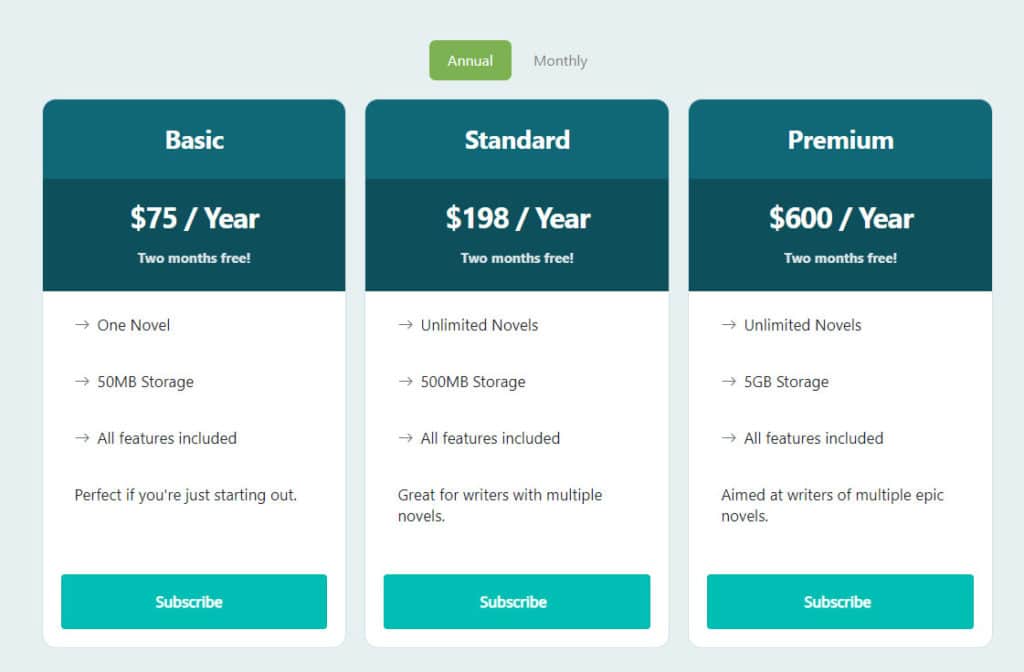
At the top is a toggle where you can choose between Annual and Monthly subscriptions. By default it is set to Annual. In Annual subscriptions the price is such that you essentially get two months free.

Decide which level of subscription you’d like to purchase, then click the ‘Subscribe’ button at the bottom of your chosen one.
A pop-up will appear which is hosted by our third party payment provider.
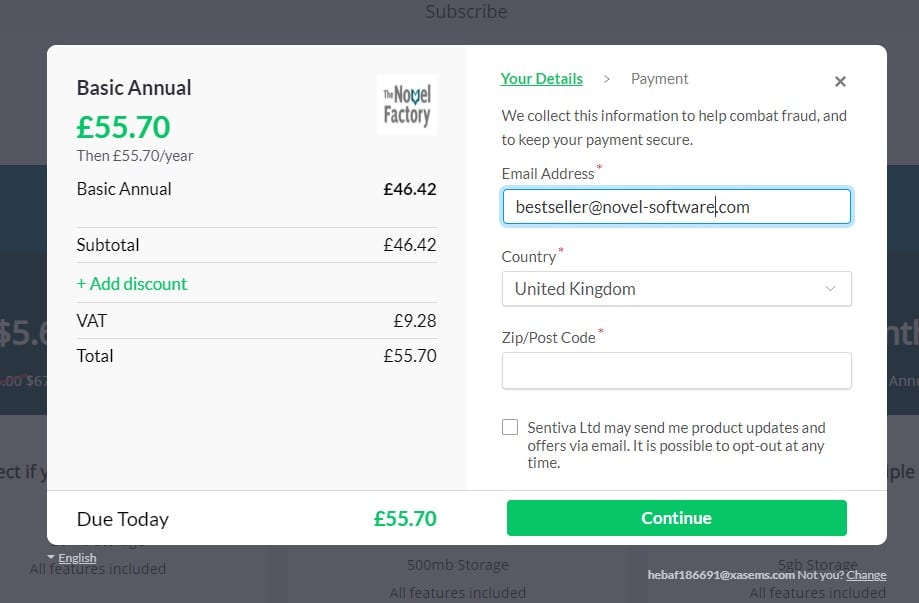
If you have a discount code, click the green ‘Add discount’ button, enter your code in the box that appears and click ‘Apply’.
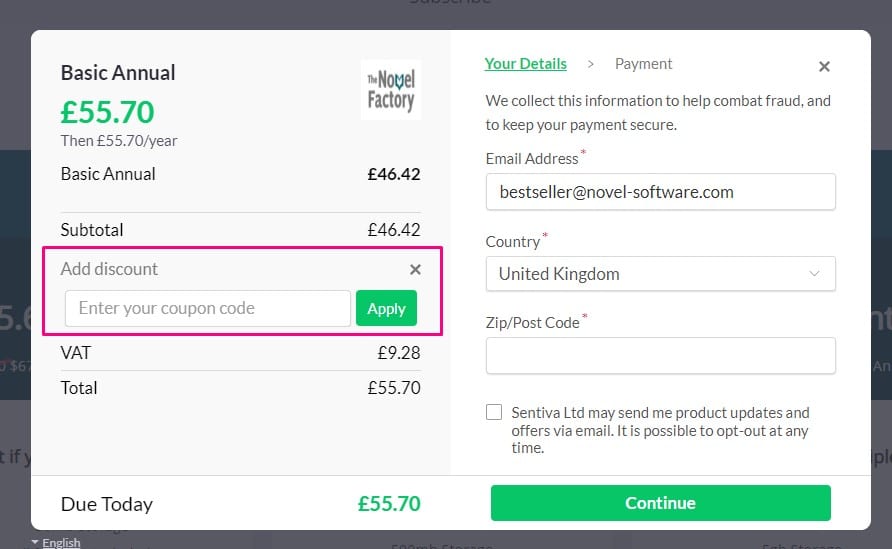
Complete the fields relating to email address, country and zip/post code and click ‘Continue’.
Pay using PayPal or enter your credit card details. Then click ‘Subscribe Now’.
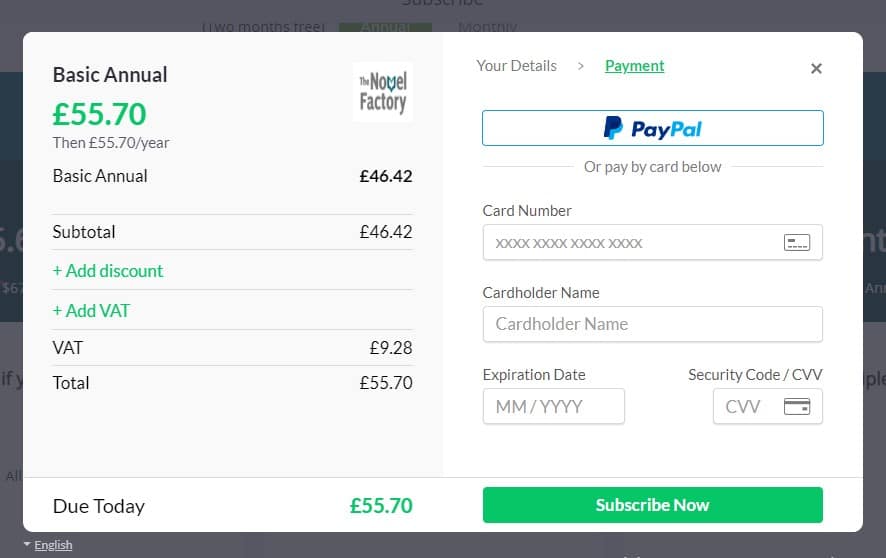
Your subscription will immediately be activated.
Note: as our plans are subscriptions, they are automatically set to repeat at monthly or annual intervals, depending on what you selected. If you would rather manually make a decision closer to the time, you can stop it from auto-renewing.
