- Home
- Knowledge Base
- Account management
- Upgrading or downgrading your subscription
Upgrading or downgrading your subscription
There are different tiers of subscription for The Novel Factory, and you can switch between them at any time.
This means that if you sign up on a monthly plan and you want to switch to an annual one, or if you sign up for the Basic level but then want to upgrade to Standard, this is all possible.
You can also downgrade from annual to monthly, or Standard to Basic, for example, but credit can only be applied to the first payment of a new plan. See below for more details.
To change your plan (upgrade or downgrade), follow these instructions:
Log in to your account.
From the user menu in the top right-hand corner, click ‘Manage My Account’.
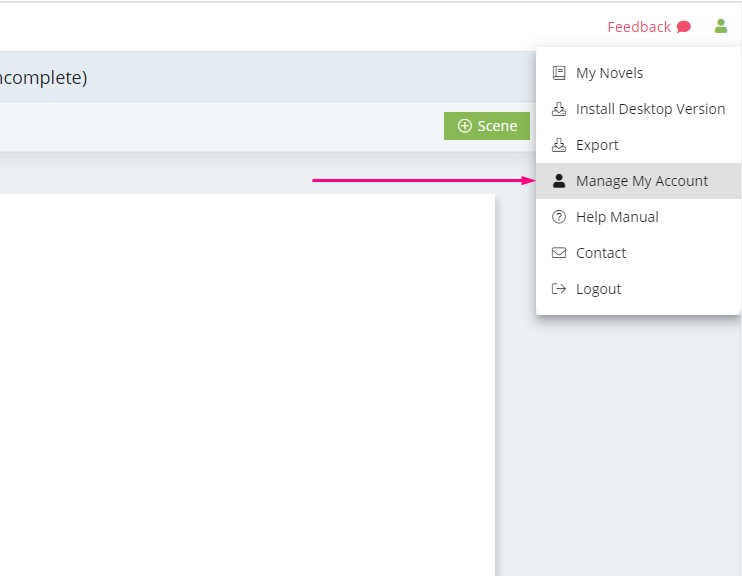
This will open a new tab with your account settings.
Click ‘Subscription’ in the top menu.
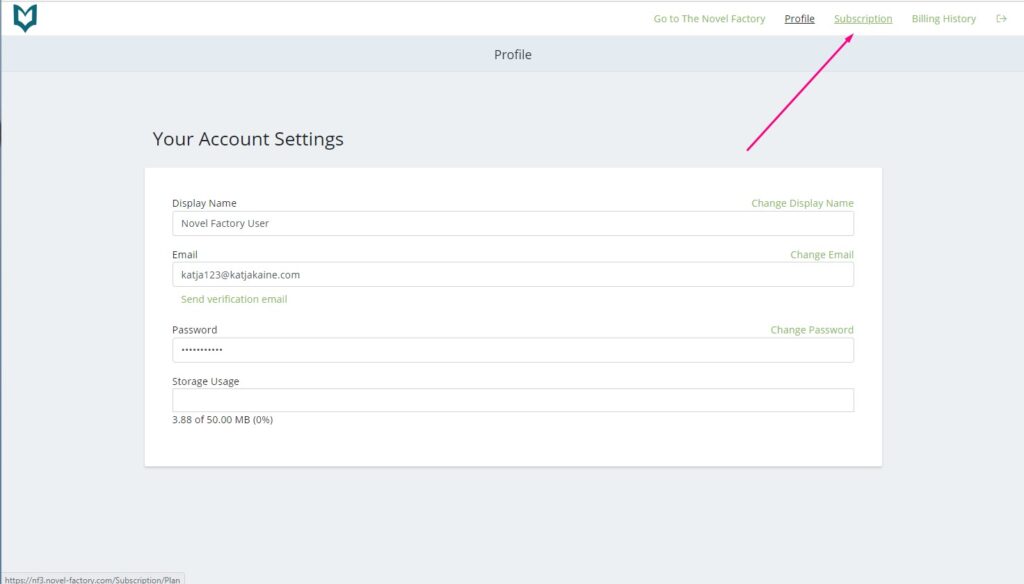
Click the green button that says ‘Change Plan’.
Note: if the button says ‘Resubscribe’ instead of ‘Change Plan’, it means that you don’t have an active auto-renew set on your subscription. You can still click ‘Resubscribe’ and follow the rest of these instructions if you wish to upgrade.
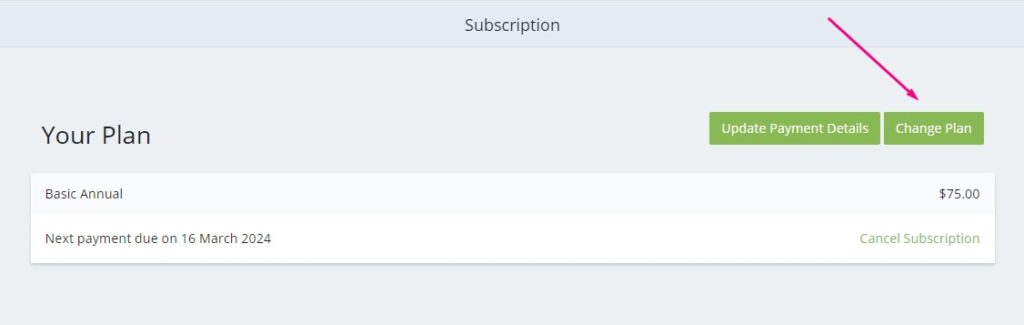
This will take you to a page that shows the different subscription options.
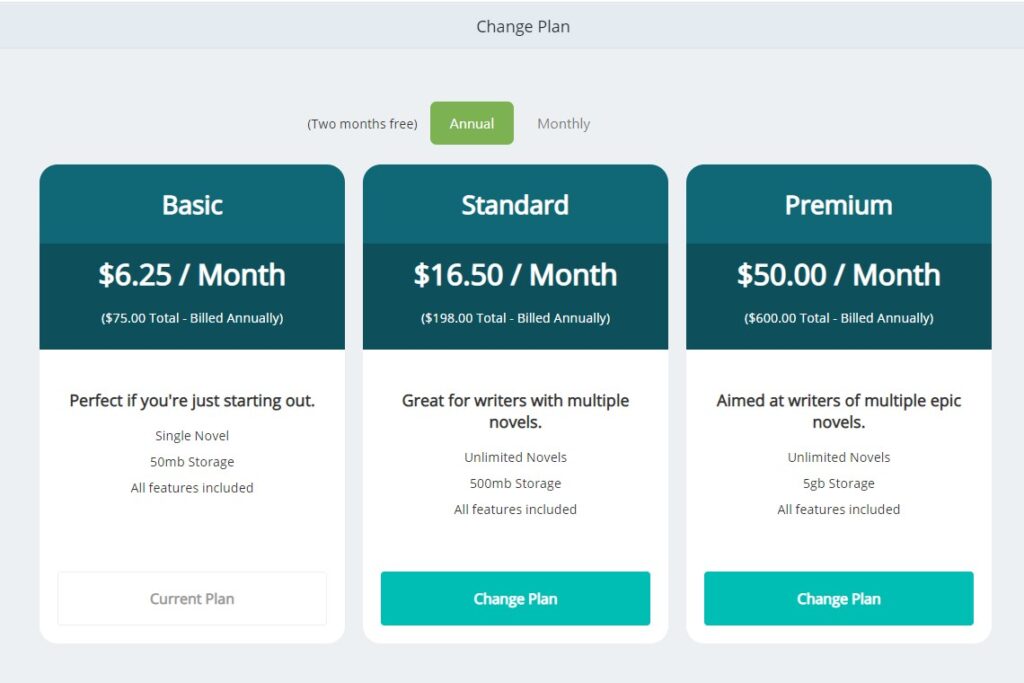
You can toggle to view options in monthly or annual.
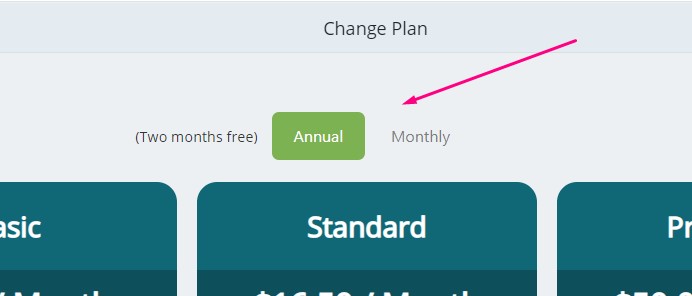
Click the ‘Change Plan’ button at the bottom of the subscription you would like to change to.
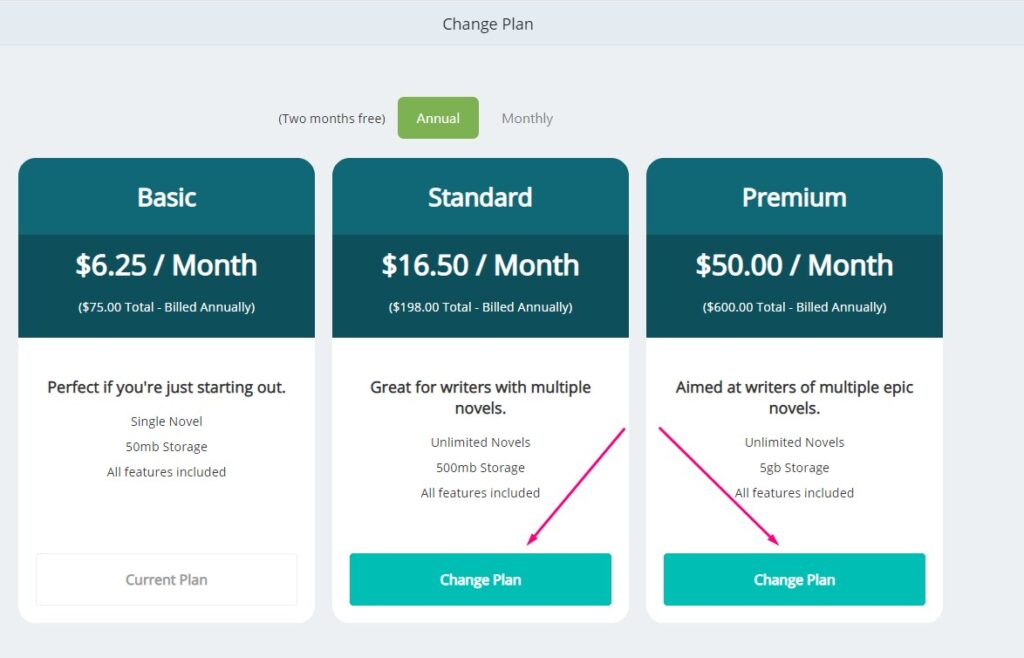
A popup will appear asking if you’re sure you want to change. Please note that payment is made as soon as you click ‘OK’, with any credit that’s left on your active subscription applied as a discount. We are working on improving this so that it shows you exactly how much you’re going to be charged first, as we realise the current process isn’t ideal. If you need more information about the costs at the time of changing plan, please contact us and we can look at your case individually.
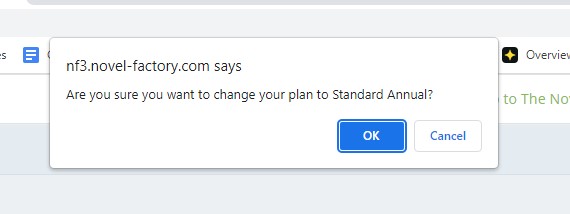
Once you have changed plan, you can then see details of the charge in your Billing History.
The option I want is ‘unavailable’
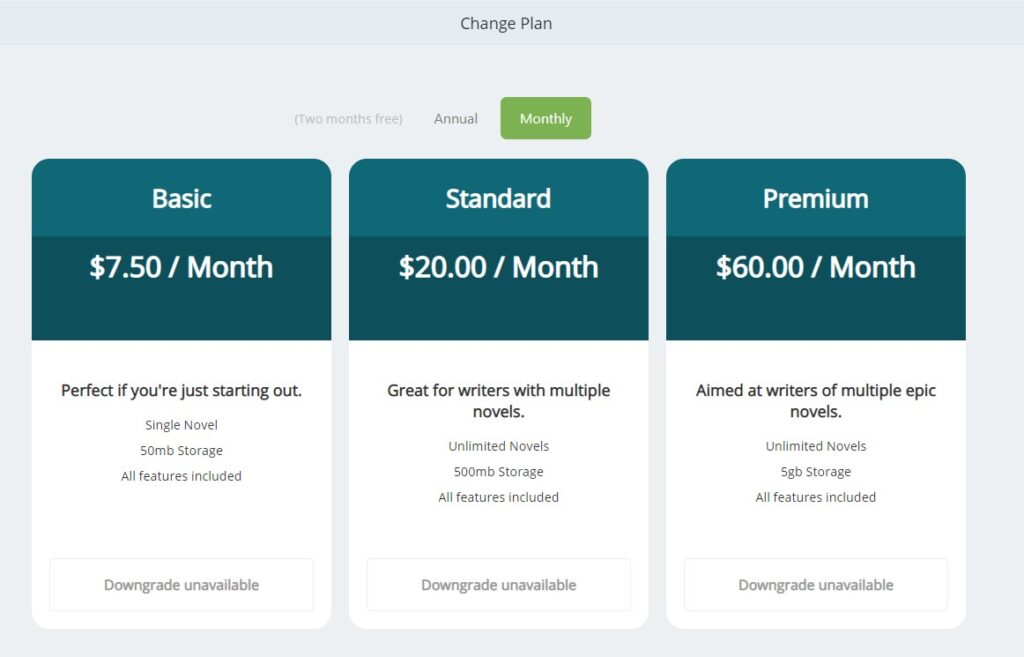
If you are looking to downgrade, it’s possible that the option may be unavailable. This is not a business decision – we feel strongly that you should be free to change plan whenever you wish, to suit your circumstances. This is purely a technical limitation.
If the option you’re looking to change to is greyed out with the message ‘Downgrade unavailable’, this is because the amount of credit you have remaining on your current subscription exceeds the cost of switching to the new plan. When you change plan, any credit you have is applied to the first payment, but anything beyond that would be forfeited. We don’t want people to lose credit, which is why the option appears as unavailable.
To give an example, if you’re on Basic Annual plan and you’re halfway through, you would have around $30 of credit in your account. If you wanted to change to Standard Monthly, the initial payment would only be $20, so your credit would cover that, but then the remaining $10 would be lost. We make this option unavailable to ensure you do not lose any money.
If you would like to change to a subscription which appears ‘unavailable’, please contact us and we can use a manual workaround to get you onto the new plan without you losing out.
