- Home
- Knowledge Base
- Understanding the basics
- Choosing which panels to show or hide
Choosing which panels to show or hide
In The Novel Factory, you can customise your interface by selecting which panels you would like to see and which you would like to have hidden. To find out more about panels and how they work generally, click here.
These are the sections where you can show/hide panels:
- Premise and Synopses
- Characters
- Locations
- Items
Select which panels are visible or hidden
To customise the interface, click the Show/Hide Panels button in the toolbar. This is an icon which looks like an eye:
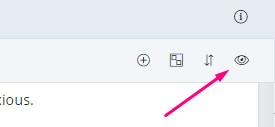
This will bring up a pop-up with a list of all available panels for that section – both classic panels (the default ones provided for you by The Novel Factory) and custom panels (ones you have created yourself).
Note: The Basic Details, Gallery and Character Viewpoint Synopsis panels are non-standard and it is not currently possible to hide or reorder these. If this is something you would particularly like, please contact us with your request to get it bumped up the priority list.
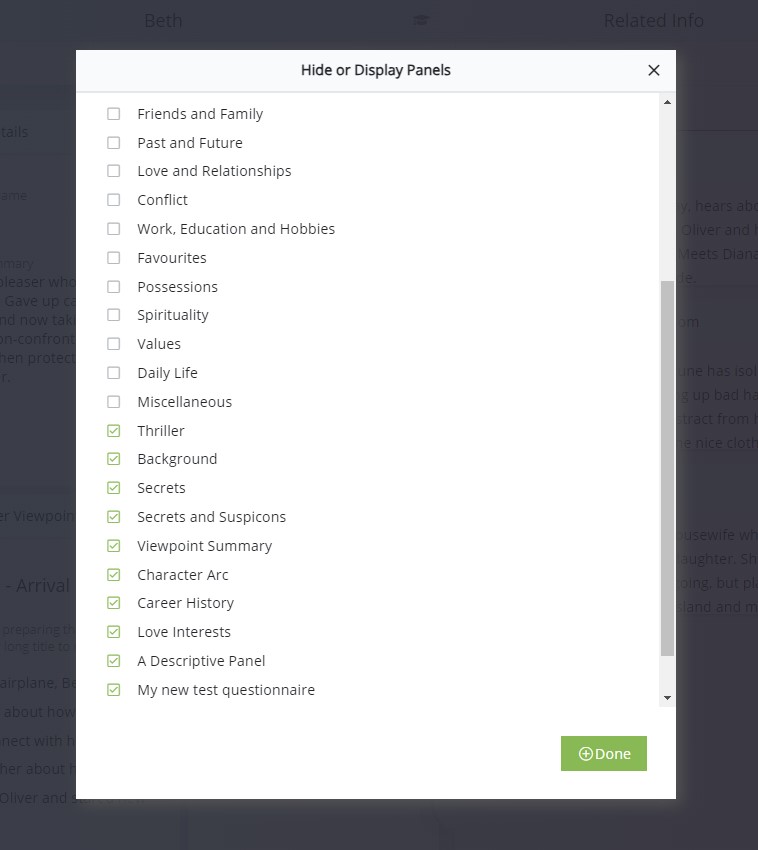
To have a panel displayed, keep the box checked. To hide the panel, uncheck the box. When you are happy, click ‘Done’.
Note that in the case of characters, locations and items, this customisation will apply to the specific character, location or item you are viewing. It will not affect other characters, locations or items.
