- Home
- Knowledge Base
- Getting started
- Starting your novel in The Novel Factory
Starting your novel in The Novel Factory
There is no set way to get started with The Novel Factory. You might want to start by creating characters, or locations, or by diving straight into your manuscript.
However, in this article, for simplicity, we will look at three major routes for getting started writing your novel in The Novel Factory.
- Use the Novel Writing Roadmap (best suited for new writers)
- Outline your novel with a Plot Template (best suited to ‘Planners’)
- Dive into a discovery manuscript (best suited to ‘Pantsers’)
Use the Novel Writing Roadmap (best suited for new writers)
The Novel Writing Roadmap is a step-by-step guide to writing a novel, created and written by novelist Katja Kaine with influences from Save the Cat!, J.K. Rowling, Joseph Campbell, Dwight Swain, Brandilyn Collins, Allan Palmer, The Snowflake Method and many more.
It’s designed to take you from idea to completed manuscript via a series of practical tasks – each one explained with an article, video and examples.
There are books about characterisation, books about plot and books about editing – but very few that pull all those things into one place, and even fewer that tell you exactly what to do, when to do it and how to do it.
That’s where the Novel Writing Roadmap comes in.
The Roadmap and The Novel Factory are deeply integrated, with functions and features to make completing the Roadmap steps as straightforward as possible, such as dedicated panels to enter the details of your premise, characters, plot and more.
If you’re a new writer, then the Roadmap can help you learn the craft of novel writing – at the same time as completing your first novel.
To get started with the Roadmap, log in to your Novel Factory account and click ‘Roadmap’ at the top of the left-hand menu.
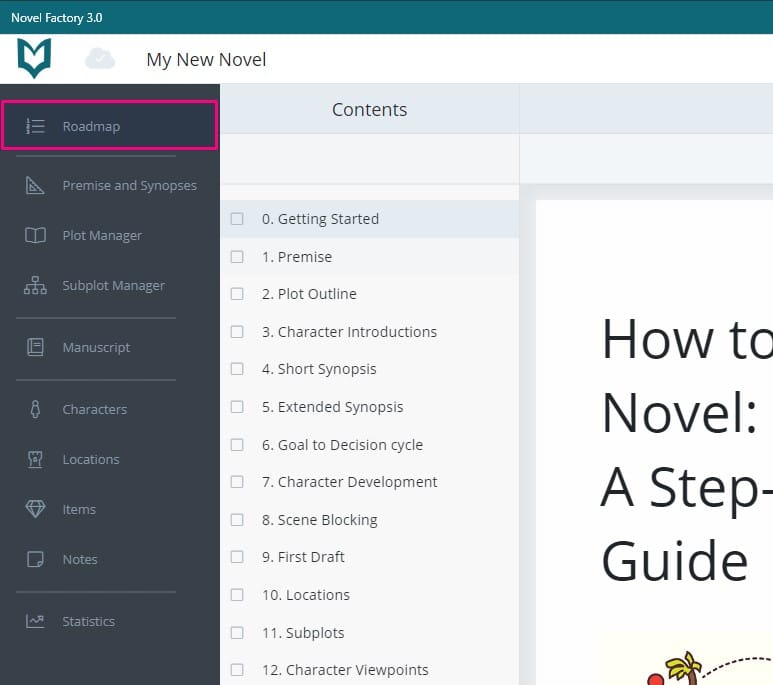
This will take you to the following page. Start by reading the article in the central area of the page, and the Roadmap will guide you from there.
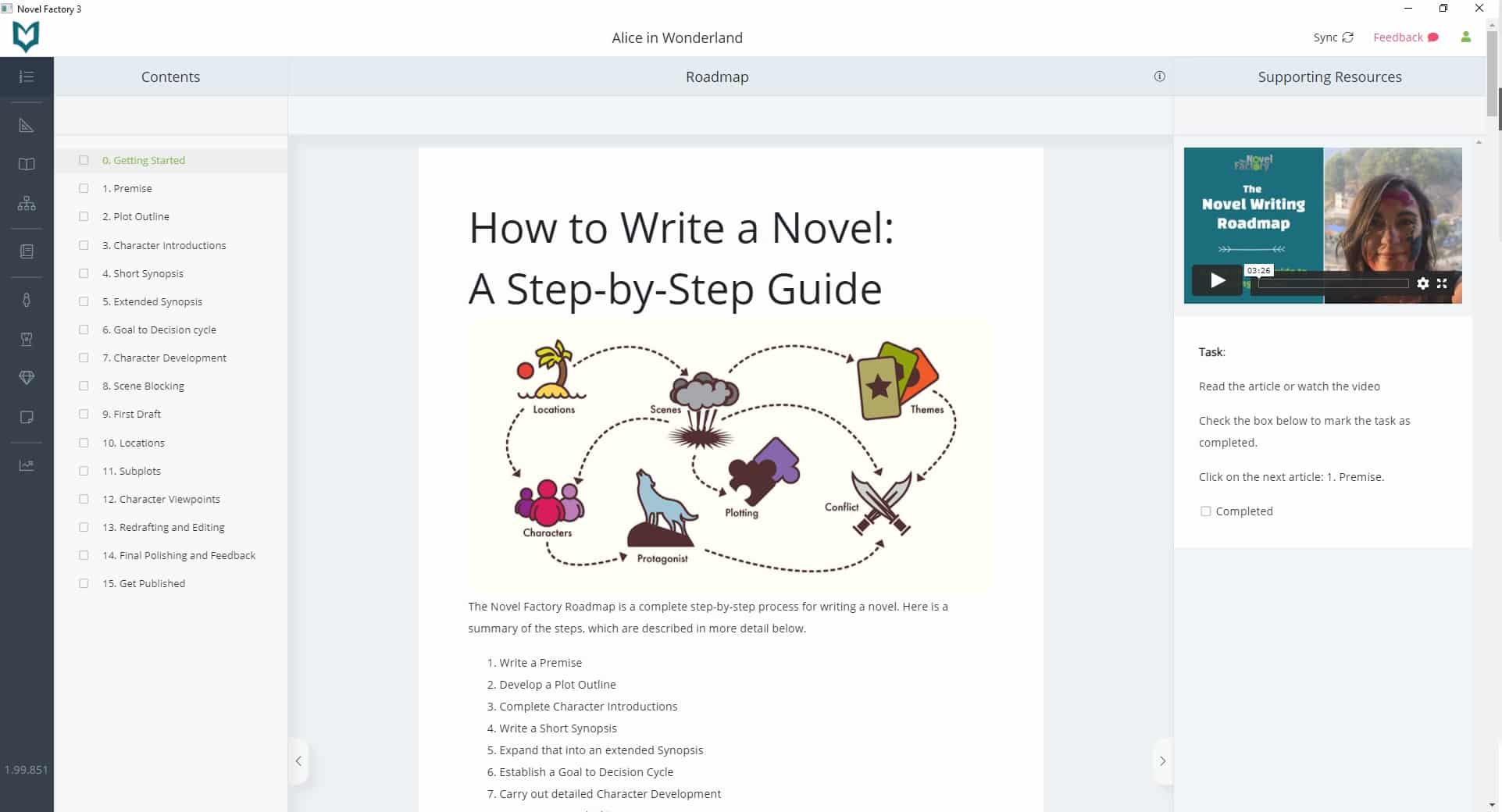
Outline your novel with a Plot Template (best suited to ‘Planners’)
If you don’t want to follow the detailed Roadmap, but you do like to do a little planning before you start writing, then we recommend you start with the Plot Manager.
To get to the Plot Manager, click the third option in the left-hand menu.
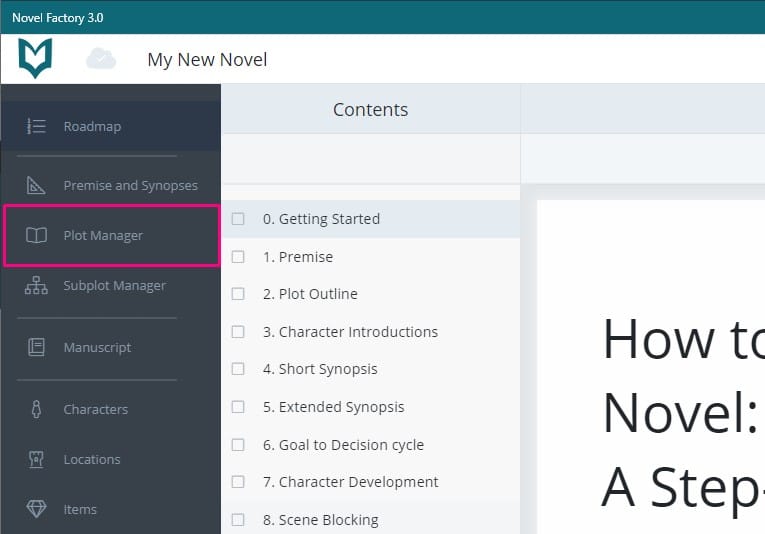
Starting with a Plot Template
When you first go to the Plot Manager, it will offer you the option to choose a Plot Template from nine popular options.
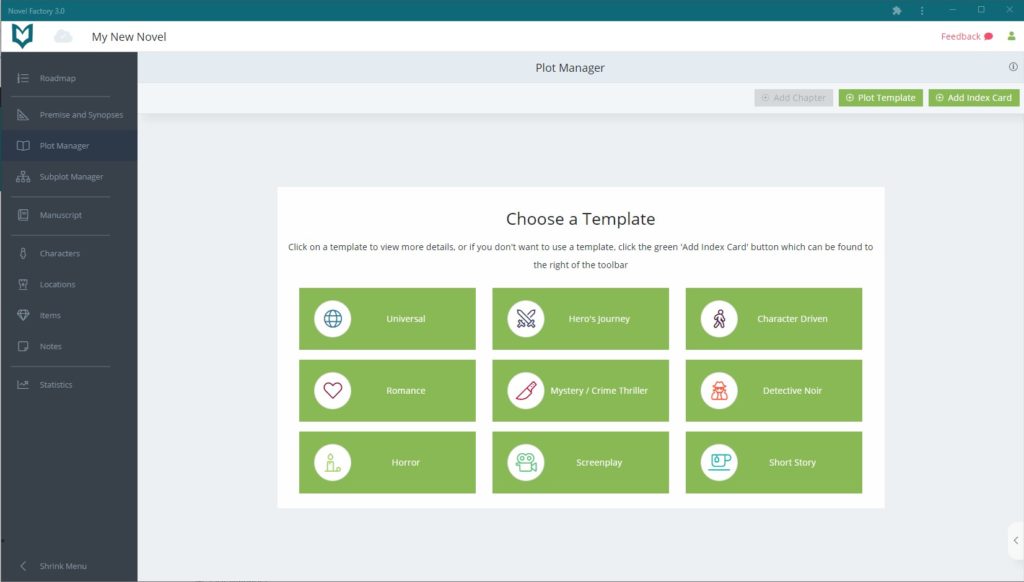
Click on the options to see more detail before making your selection. Once you have selected a plot template, click ‘Generate from Template’.
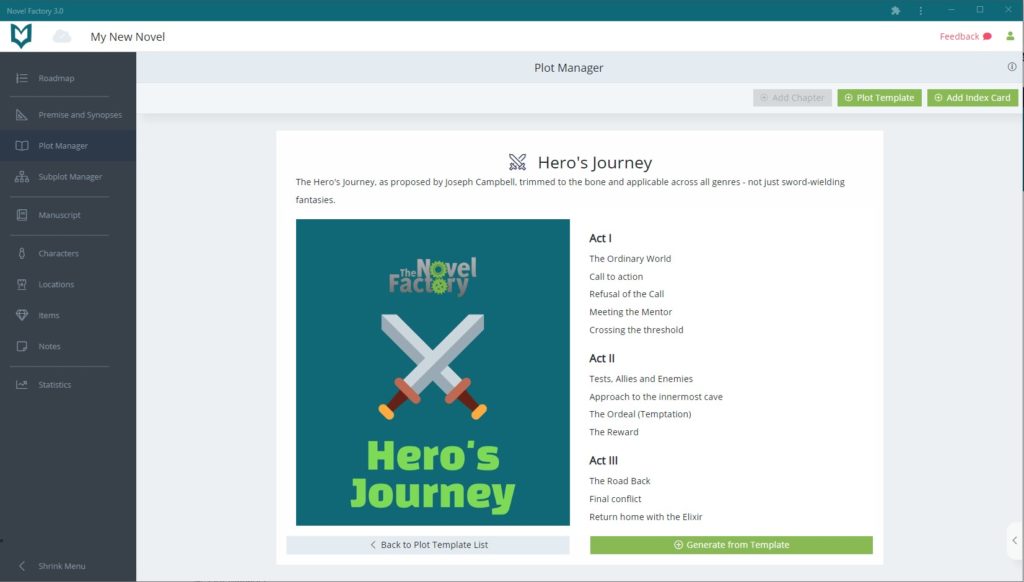
This will generate a set of index cards for all the major beats of the template. Read through the description of each beat and replace it with ideas from your story, to create a well-structured core to your novel.
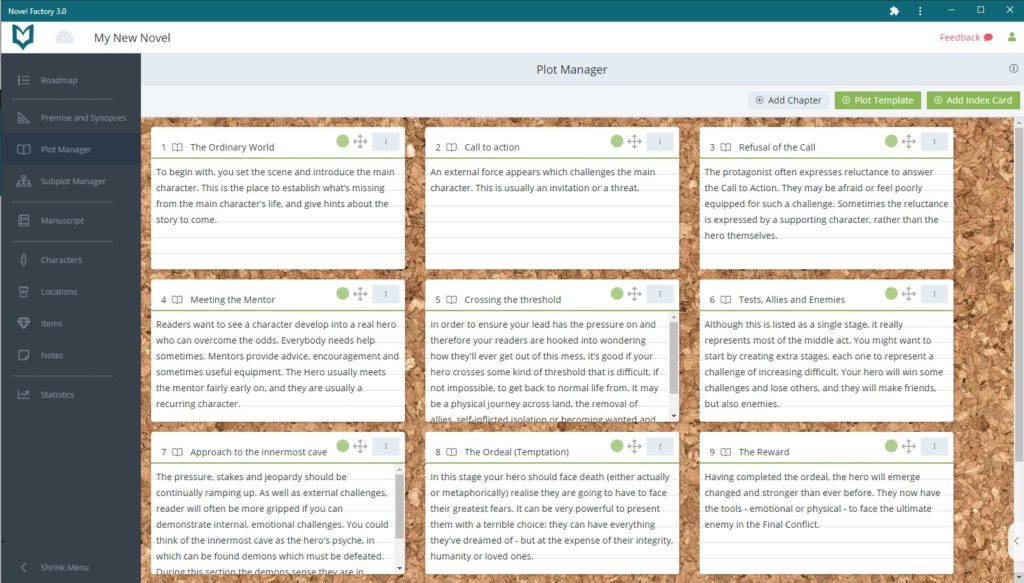
Click here to read more about using the Plot Manager.
Dive into a discover manuscript (best suited to ‘Pantsers’)
If you prefer to just get stuck into writing and see where your imagination leads you, then the Manuscript section is the place to go.
To get there, click the ‘Manuscript’ option in the left-hand navigation menu.
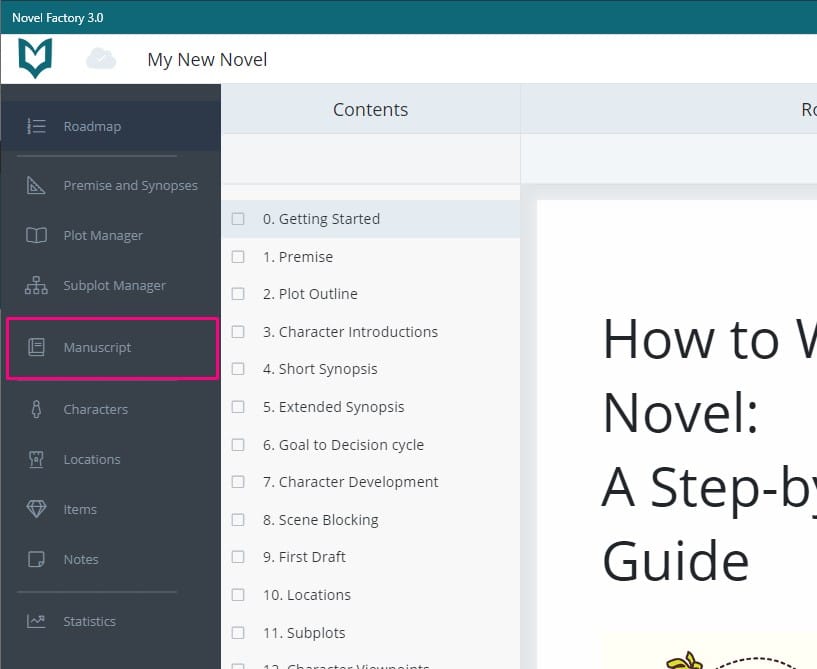
This will take you to the Manuscript section where you’ll see a blank page, ready for you to start your writing.
