- Home
- Knowledge Base
- Tips and tricks
- The Recycle Bin
- Home
- Knowledge Base
- Troubleshooting
- The Recycle Bin
The Recycle Bin
The Novel Factory contains a Recycle Bin, where deleted content can be recovered.
Things which can be recovered are:
- Characters
- Locations
- Items
- Scenes
For other deleted data that you would like to recover, the Turn Back Time feature may be able to help.
Recovering Data from the Recycle Bin
To use the Recycle Bin, click the bin icon at the bottom of the left-hand menu.
![]()
This will show you a list of all items which have been deleted from your project:
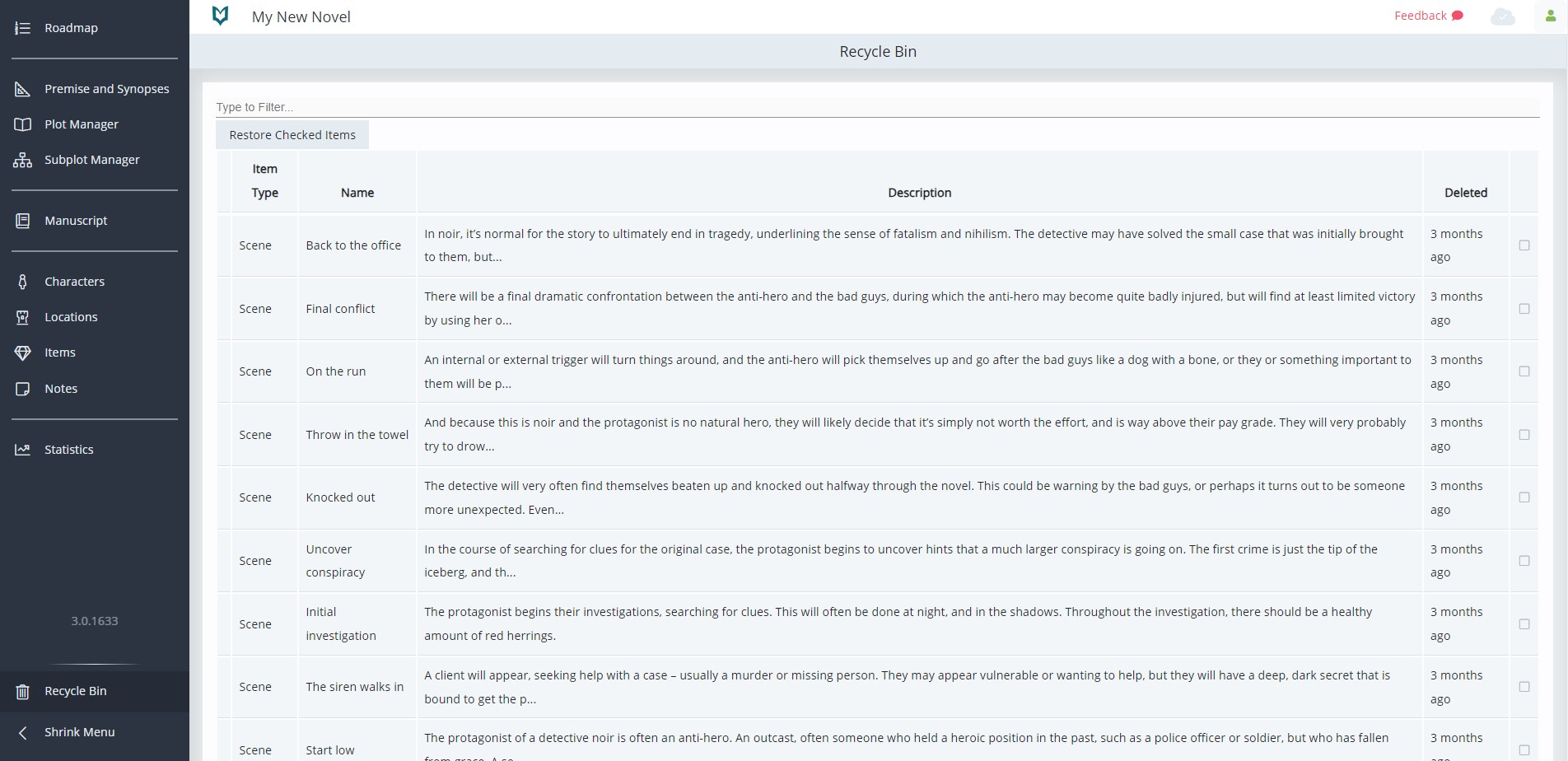
Locate the item(s) you would like to restore (you may need to scroll down) and check the check box(es) on the left. Note that you can restore multiple items.
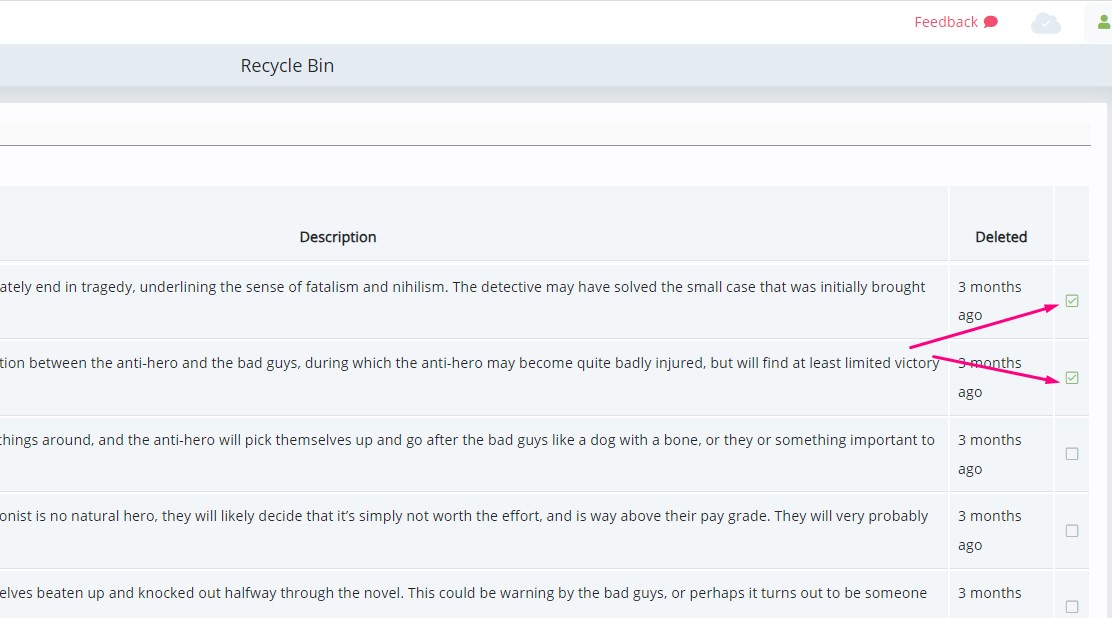
Click the button at the top of the screen that says ‘Restore Checked Items’.
The items will be restored to the location they were created in – so characters will be restored to the Characters section, locations to the Locations section etc.
Note: Although they will be restored to their original section, they will appear where a new item in that section would appear. You will need to manually put them back into the desired position.
